Loading ...
Loading ...
Loading ...
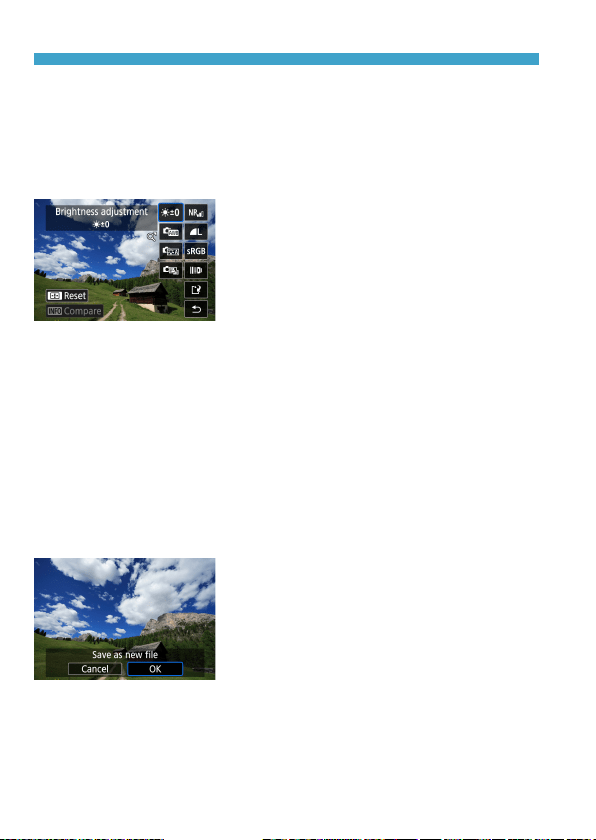
344
RAW Image Processing
3
Set the desired processing
conditions.
Use shot settings
z
Images are processed using image
settings at the time of capture.
Customize RAW processing
z
Use the <
W
> <
X
> <
Y
> <
Z
> keys to
select an item.
z
Turn the <
6
> dial to switch the setting.
z
Press <
0
> to access the function
setting screen.
z
To return to the image settings at the
time of shooting, press the <
S
> button.
Comparison screen
z
You can switch between the [After
change] and [Shot settings] screens
by pressing the <
B
> button and
turning the <
5
> dial.
z
Items in orange on the [After change]
screen have been modied since the
time of capture.
z
Press the <
M
> button.
4
Save the image.
z
When using [Customize RAW
processing], select [
W
] (Save).
z
Read the message and select [OK].
z
To process other images, select [Yes]
and repeat steps 2–4.
Loading ...
Loading ...
Loading ...