Loading ...
Loading ...
Loading ...
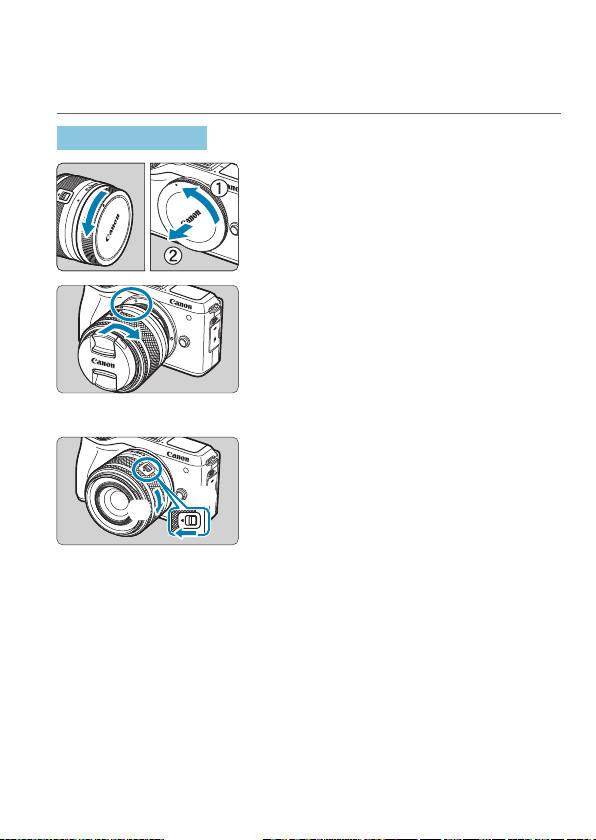
51
Attaching and Detaching a Lens
The camera is compatible with EF-M lenses. By attaching an optional Mount
Adapter EF-EOS M, you can also use EF and EF-S lenses.
Attaching a Lens
1
Remove the caps.
z
Remove the rear lens cap and the body
cap by turning them as shown by the
arrows.
2
Attach the lens.
z
Align the white mount index on the
lens with the white mount index on the
camera and turn the lens as shown by
the arrow until it clicks in place.
3
Remove the front lens cap.
(
1
)
(
2
)
4
Prepare to shoot.
z
Press (1) as you turn (2) slightly, and
then release (1).
z
Turn (2) a little more until it clicks.
Loading ...
Loading ...
Loading ...