Loading ...
Loading ...
Loading ...
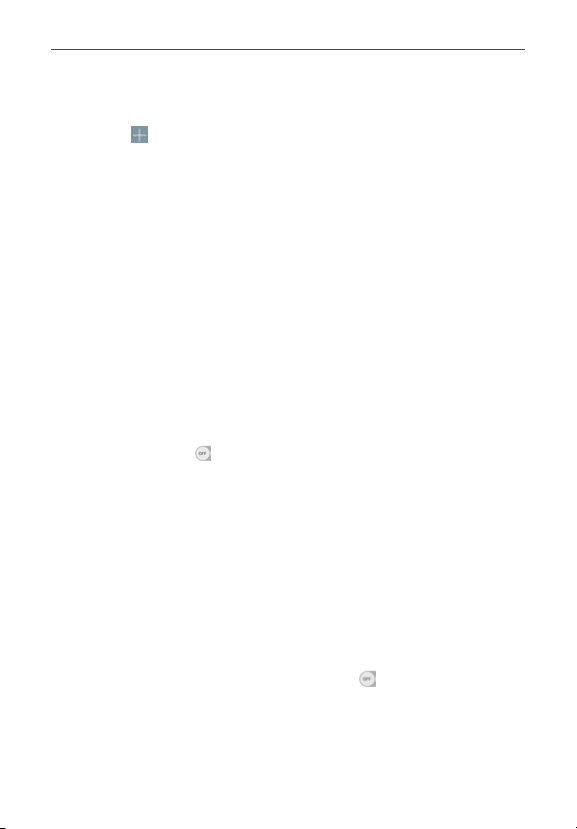
94
Settings
Vibration type:Setstheincomingcallvibrationoptions.Choosefrom
Long Lasting,Rapid,Short repeated,Standard,andTicktock.Tapthe
Newicon (attheupper-rightcornerofthescreen)tocreateyourown
vibrationpattern.
Do not disturb:Allowsyoutosetaschedulewhentoprevent
interruptionsfromnotications.Youcansettoallowcertainfeaturesto
interruptwhenPriorityonlyisset.
Lock screen:Allowsyoutochooseifyouwanttoshoworhide
noticationsonthelockscreen.
Apps:Allowsyoutopreventappsfromdisplayingnoticationsorset
appstoshownoticationswithprioritywhenDonotdisturbissetto
Priorityonly.
Vibrate on tap:Checkmarktovibratewhenyoutouchthescreen(e.g.,
touchkeysandmakeselections).
Sound effects:Taptosetdialpadtouchtones,touchsounds,screen
locksound,oremergencytone.
Message/call voice notifications:TaptheMessage/call voice
notificationsswitch
totoggleitOnorOff.Onallowsyourphoneto
automaticallyreadyourincomingcallsand/ormessagesoutloud.
CheckmarkCallsforcallerinformation,Messagesforsenderinformation,
andRead messagesformessagecontent.You canalsosetthereadout
language.
Display
Home screen
Select Home:SetsthelayoutoftheHomescreen.ChooseHome
(standardAndroidlayout)orEasyHome(simpliedversionforusersless
familiarwithAndroidnavigation).
Smart Bulletin:TaptheSmart Bulletinswitch
totoggleitOnorOff.
OndisplaysanadditionalHomescreenpanelwithcustomized
information.ChooseifyouwanttodisplayLG HealthandSmart Tips.
Wallpaper:AllowsyoutosettheHomescreenwallpaper.Choosefrom
Wallpaper gallery,Gallery,Photos, Live wallpapers andMulti-photo.
Loading ...
Loading ...
Loading ...