Loading ...
Loading ...
Loading ...
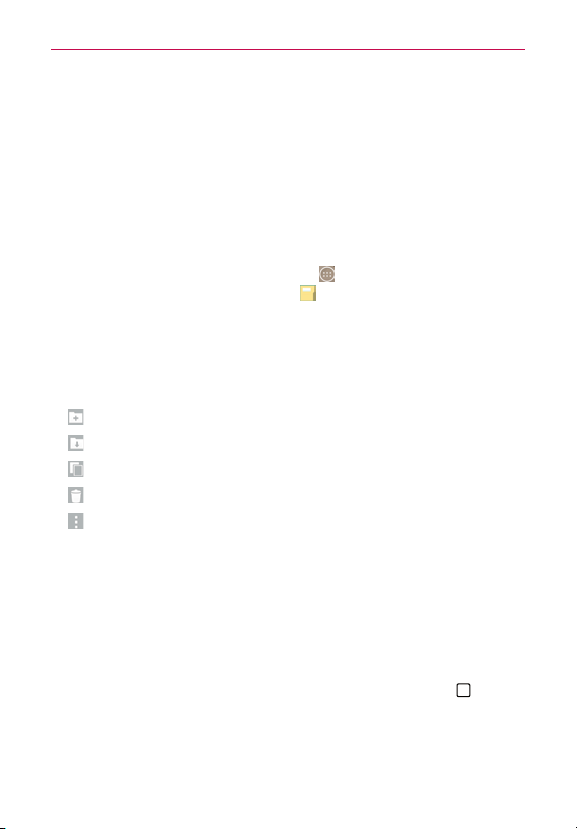
84
Utilities
File Manager
UsetheFileManagerapptomanageyourfoldersandlesstoredinyour
phone.
FileManagermakesiteasytoviewandmanageyourles.Simplytapale
type(Allles,Musicles,Imageles,Videoles,Documentles,orCloud
storage),thentaponthenecessaryfolderstondyourles.
To open the File Manager app
FromtheHomescreen,taptheApps icon (intheQuickTapbar)>the
Appstab(ifnecessary)>File Manager
.
File Manager Options
OpentheFile Managerapp,tapAll files,thentaptheInternalstorageor
SD cardfoldertoaccesstothefollowingFileManageroptions(atthe
bottomofthescreen):
#
:Allowsyoutocreateanewfolder.
#
:Allowsyoutomovelesandfolderstoanotherfolder.
#
:Allowsyoutocopylesandfolderstoanotherfolder.
#
:Allowsyoutodeletelesandfolders.
#
:Allowsyoutoaccessadditionaloptions.
Tasks
TheTasksappcanbesynchronizedwithyourMSExchangeaccount.You
cancreateatask,reviseit,anddeleteitusingyourphone,orfromMS
OutlookorMSOfceOutlookWebAccess.
To synchronize MS Exchange
1. FromtheHomescreen,touchandholdtheRecent Apps Key
(inthe
TouchKeysbar)>System settings>Generaltab>Accounts & sync
>Add account(undertheAccountssection).
2. TapMicrosoft Exchange,thensign-inusingyouremailaddressand
password.
Loading ...
Loading ...
Loading ...