Loading ...
Loading ...
Loading ...
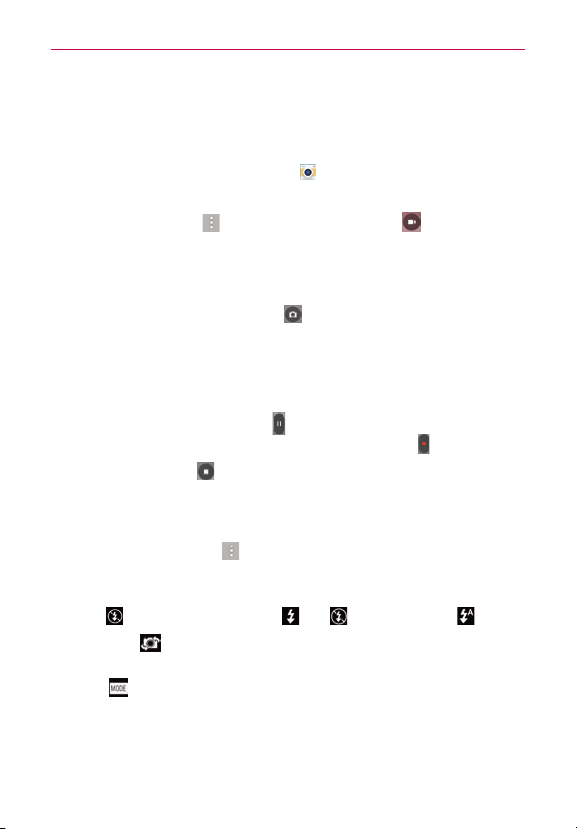
54
Camera and Video
Record Videos
Inadditiontotakingpictures,youcanrecord,view,andsendvideoswith
yourphone’sbuilt-invideocamera.
1. FromtheHomescreen,tapCamera
.
2. Frameyoursubjectonthescreen.
3. TaptheOptionsicon
,thentaptheRecordbutton tostart
recordingthevideo.
#
Thelengthoftherecordingisdisplayedattheupper-leftcornerofthe
screen.
#
Yo u cantaptheCapturebutton
totakepictureswhileyou’re
recordingvideo.
#
Yo u canusethepinchgesturetousethedynamiczoomfeaturewhile
you’rerecordingvideo.Spreadyourngersonthescreentozoomin
andpinchtozoombackout.
#
YoucantapthePausebutton
topauseyourvideorecording.Then,
resumeyourrecordingbytappingtheRecordbutton
.
4. TaptheStopbutton
tostoprecording.Yourvideowillbe
automaticallysavedtotheGallery.
Camera and Video Settings
OpentheCameraapp,tap ,thentapeachofthefollowingiconsto
adjustthesettingstoyourpreferences.
NOTE Somesettingswilldisplayaninformationpop-upthersttimeyouselecticon.
#
Flash
:TaptoturntheashOn ,Off ,orsetittoAuto .
#
Lens swap
:Taptoswapbetweentherearcameralensandthefront
cameralens.
#
Mode
:Taptosetthecapturemode.ChoosefromAuto,Magic
focus,Panorama,andDual.
• Auto:Capturesanautophotoshot.
Loading ...
Loading ...
Loading ...