Loading ...
Loading ...
Loading ...
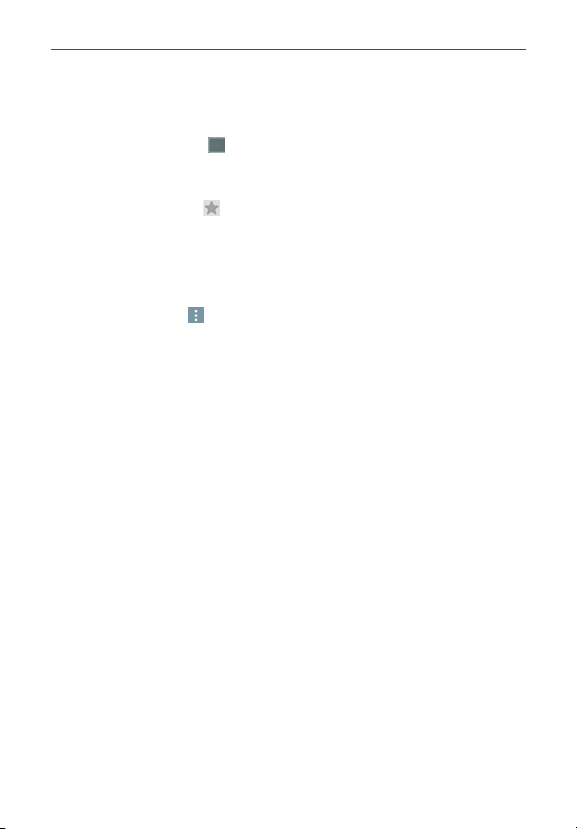
49
Email
#
Tap thecheckboxnexttoamessage,thenyoucantapMark as read/
unread orDelete(atthebottomofthescreen).
#
Tap theSelect all icon
(attheupper-leftcornerofthescreen)toselect
allofyourmessages.ThenyoucantapMark as read/unread,Move to,
orDelete(atthebottomofthescreen).
#
Tap theFavoriteicon
nexttoanemailmessagetodesignateitasan
importantorfavoritemessage.
#
TouchandholdanemailentrytoopenaContextmenutoaccessReply,
Reply all,Forward,Delete,andMove to,Mark as read/unread (read
messageshaveagraybackground).
#
TaptheMenu icon
(attheupper-rightcornerofthescreen)toopen
theOptionsmenutoaccessQSlide,Refresh,Folders,Sort by,
Downloads,andSettings.
Loading ...
Loading ...
Loading ...