Loading ...
Loading ...
Loading ...
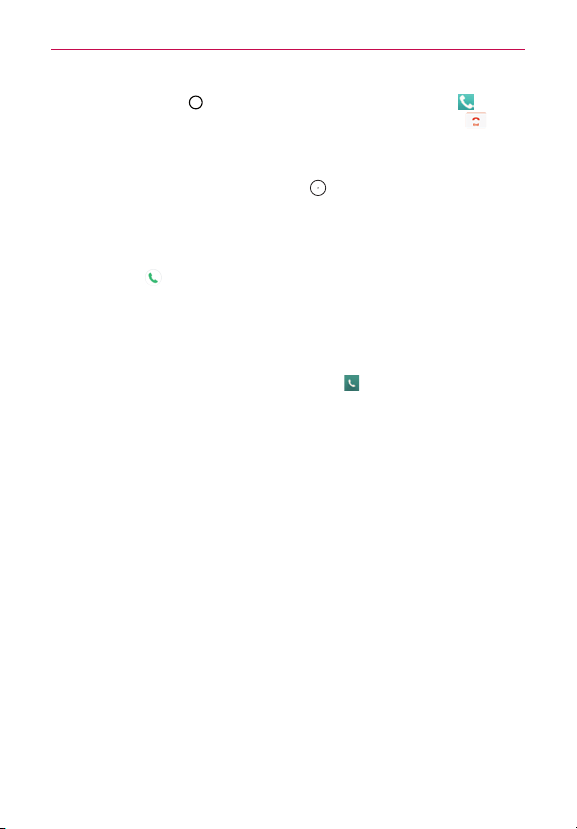
36
Calls
#
Tap theHome Key
(intheTouchKeysbar),taptheCallicon (atthe
upper-leftcorneroftheHomescreen),thentaptheEndbutton on
theCallscreen.
#
DragtheStatusBardownandtapEND CALL.
NOTE You canalsopressthePower/Lock Button (onthebackofthephone)toendthecall,
ifyouactivatedthisfeatureintheCallsettingsmenu.
Calling numbers in your phone’s memory
You canplacecallsusinginformationstoredinyourphone.Anywhereyou
seeaCallicon
nexttoanumber,tapittoautomaticallydialit.
Speed dialing
IfyousetupSpeeddialsintheContactsapp,youcandialanumberby
simplytouchingandholdingtheSpeeddialnumberonthedialpad.
#
FromtheHomescreen,tapthePhoneicon
(intheQuickTapbar),
thentouchandholdtheSpeeddialnumber.
Direct dialing
ADirectdialwidgetislikeaspeeddialbuttononyourHomescreen.Tapit
toautomaticallycallthenumberyouset(forexample,yourhomephone
number).
To place a Direct dial widget on your Home screen
1. TouchandholdanemptyareaonyourHomescreen.
2. TaptheWidgetstab(atthebottomofthescreen)>Direct dial.
3. TapthecontactinyourContactslist.
TIP YoucanchangethelookofeachDirectdialwidgetforeasyidentication.Touch,hold,
andreleasetheDirectDialwidget,thentapit.Selectathemeiconoraphotoicon,then
tapOK.
Answering or Rejecting Calls
Whenyoureceiveaphonecall,theIncomingcallscreenopenswiththe
callerIDandanyadditionalinformationaboutthecallerthatyou’vesavedin
theContactslist.AllincomingcallsarerecordedintheCalllogstab.
Loading ...
Loading ...
Loading ...