Loading ...
Loading ...
Loading ...
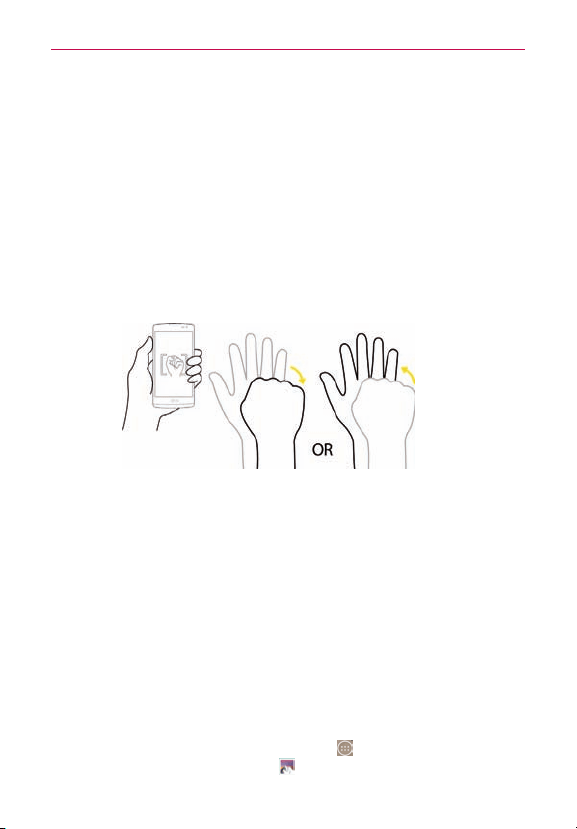
56
Camera and Video
Gesture shot
TheGestureshotfeatureallowsyoutotakeapicturewithahandgesture
usingthefrontcamera.
To take a photo with a gesture
1. Activatethefrontcameralens.
2. Raiseyourhand,withanopenpalm,untilthefrontcameradetectsit(a
boxappearsonthescreen).
3. Makeasttostartacountdownbeforetheshotistaken(allowingyou
timetopositionyourself).
NOTE Yo u canalsotakeaphotobymakingast,thenopeningyourpalm.
8X Zooming
You canchangethezoomlevelforyourphotosusingthepinch-to-zoom
feature.Spreadyourngersonthescreentozoominandpinchintozoom
backout.
Thisfeaturegivesyoutheabilitytozoomupto8timesthenormalview.
NOTE Useasteadyhand.Thisfeaturedoesnotworkwithsomefunctions.Objectscanbe
overlappedwhentakingapictureoffast-movingsubjects.
View Your Pictures
TheGalleryiswhereyoucanaccessyourstoredcameraimages.Youcan
viewtheminaslideshow,sharethemwithyourfriends,aswellasdelete
andeditthem.
1. FromtheHomescreen,taptheApps icon
(intheQuickTapbar)>the
Appstab(ifnecessary)>Gallery .
2. Selectanalbumandtapanimagetoviewyourpicture.
Loading ...
Loading ...
Loading ...