Loading ...
Loading ...
Loading ...
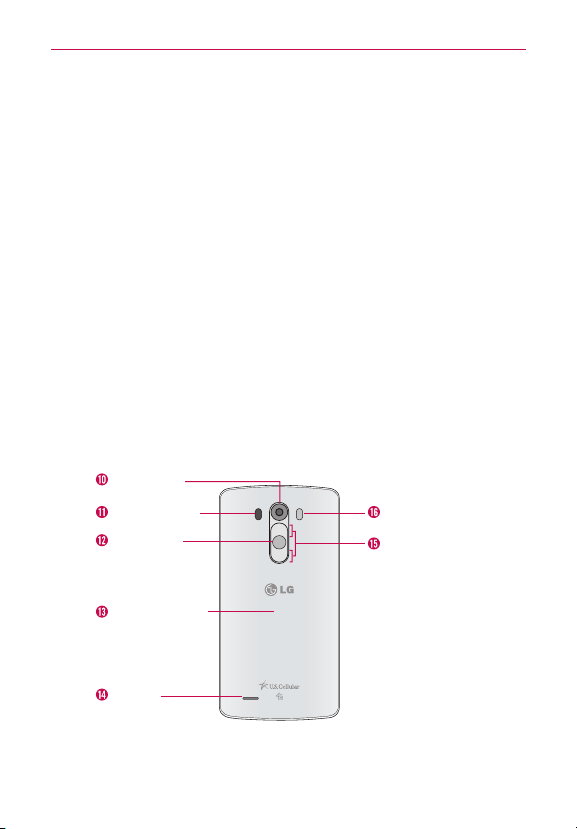
7
Getting to know your phone
5. Back KeyTapthisTouchKey(intheTouchKeysbar)toreturntothe
previousscreenorclosepop-upitems(suchasmenus,dialogboxes,
andtheon-screenkeyboard).TouchandholdittoaccesstheDual
windowfunctionwhichallowsyoutousetwoappsatthesametime.
6. Home KeyTapthisTouchKey(intheTouchKeysbar)toreturntothe
Homescreen(oryourdefaultHomescreenpanelfromanyoftheHome
screenextensionpanels).TouchandholdittoaccessGoogleNow.
7. Recent Apps KeyTapthisTouchKey(intheTouchKeysbar)todisplay
recentlyusedapps.TouchandholdthiskeytoopenanOptionsmenu
withoptionsthataffectthecurrentscreenorapp.Thisonlyapplies
whenavailable,dependingonthescreenorapp.
8. Home ScreenDisplaysalloftheitemsneededtooperateyourphone
includingiconsforappaccess,widgets,andtheStatusBar(withstatus
icons)allowingsimpletouchaccesstoallofitsfunctionsandfeatures.
WARNING!PlacingaheavyobjectonthephoneorsittingonitcandamagetheLCDand
touchscreenfunctions.
9. EarpieceLetsyouhearcallersandautomatedprompts.
Rear View
Rear Camera
LED Flash
Volume Buttons
Power/Lock
Button
Laser Detection
Auto-focus
NFC Touch Point
Speaker
10.Rear CameraUsetotakephotosandrecordvideos.Keepitcleanfor
optimalperformance.
Loading ...
Loading ...
Loading ...