Loading ...
Loading ...
Loading ...
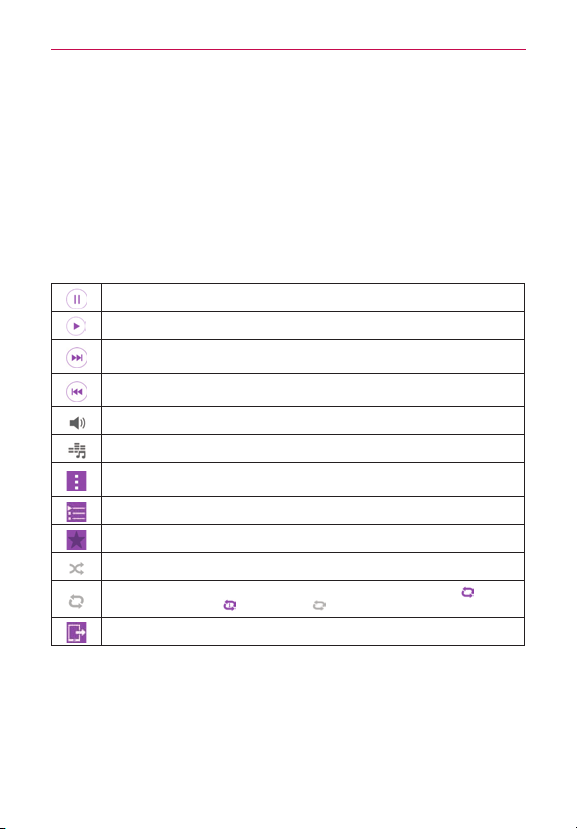
65
Multimedia
To return to the Playback screen
#
FromaMusicplaylistscreen,tapthecurrentlyplayingsongatthe
bottomofthescreen.
#
Fromanyotherapp,opentheNoticationspanelandtaptheongoing
musicnotication.
To control playback
ThePlaybackscreencontainsseveraliconsthatyoucantaptocontrolthe
playbackofsongs,albums,andplaylists:
Tap topauseplayback.
Tap toresumeplayback.
Tap toskiptothenexttrackinthealbum,playlist,orshufe.Touchandholdtofast
forward.
Tap torestartthecurrenttrackorskiptotheprevioustrackinthealbum,playlist,or
shufe.Touchandholdtorewind.
Tap todisplaytheVolumesliderbar,thenadjusttheplaybackvolumeonthebar.
Tap tosetaudioeffects.
Tap toopentheOptionsmenu.ChoosefromSearch,Add to playlist,Delete,Share,
Set as ringtone,Music video,Details, Settings,andHelp.
Tap toopenthecurrentplaylist.
Tap toaddthesongtoyourfavorites.
Tap toplaythecurrentplaylistinshufemode(tracksareplayedinrandomorder).
Tap totogglethroughtherepeatmodes.ChoosefromRepeating all songs ,
Repeating current song
,andRepeat off .
Tap toshareyourmusicviatheSmartSharefunction.
Loading ...
Loading ...
Loading ...