Loading ...
Loading ...
Loading ...
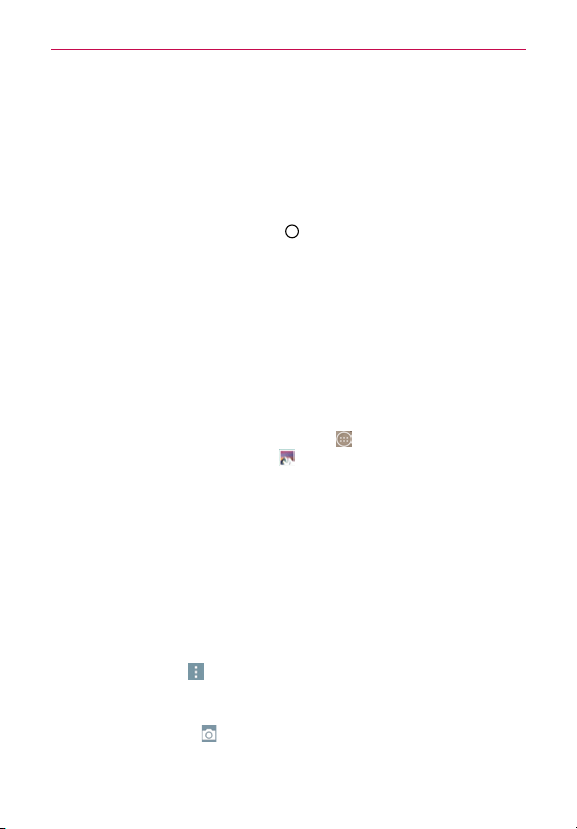
61
Camera and Video
Dual Play
DualPlayconnectstwodevicesusingawired(Slimport-HDMI)cableora
wirelessconnection(Miracast)allowingyoutoviewcontentonadifferent
screen.TheconnectabledevicecanbeaTVoramonitorsupportedbyan
HDMIcableorMiracast.ViewablecontentcancomefromtheGalleryapp
howevernotallvideosaresupportedbyDualPlay.
TostartDualPlay,taptheHome Key
(intheTouchKeybar)oncewhen
thetwodevicesareconnectedandtheirdisplaysareadifferentstatus(i.e.
themonitorisplayingavideoandyourphone’svideoappisdisplayingan
emptyscreen).
NOTE DualPlayoperatesat1280X720orhigherdisplayresolution.
Gallery
OpentheGalleryapptoviewalbumsofyourpicturesandvideos.
To open the Gallery app
#
FromtheHomescreen,taptheApps icon
(intheQuickTapbar)>the
Appstab(ifnecessary)>Gallery .
Viewing your albums
TheGalleryapppresentsallofthepicturesandvideosstoredinyour
phone,includingthoseyou’vetakenwiththeCameraappandthoseyou
downloadedfromtheweborotherlocations.Whenanotherappsavesa
picture,itautomaticallycreatesadownloadfoldertocontainthepicture
(e.g.,capturingascreenshotcreatestheScreenshotfolder).
#
Tap analbumtoopenitandviewitscontents.
#
Tap apictureorvideoinanalbumtoviewit.
#
TaptheMenu icon
(attheupper-rightcornerofthescreen)toopen
theOptionsmenutoaccessNew album,Delete,Hide/Show album,
Settings,andHelp.
#
Tap theCameraicon
toreturntotheCameraapp.
Loading ...
Loading ...
Loading ...