Loading ...
Loading ...
Loading ...
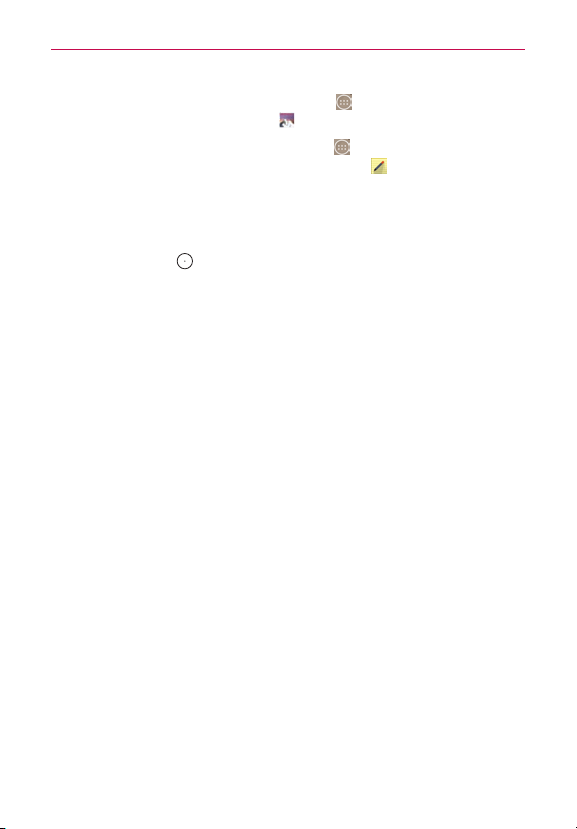
70
Utilities
#
FromtheHomescreen,taptheApps icon
(intheQuickTapbar)>the
Appstab(ifnecessary)>Gallery ,thentaptheQuickMemo+album.
#
FromtheHomescreen,taptheApps icon
(intheQuickTapbar)>the
Appstab(ifnecessary)>theQuickMemo+icon ,thentaptheyour
memo.
Capturing a screen shot without using QuickMemo+
TocaptureascreenshotwithouttheQuickMemofeature,pressboththe
Power/Lock Button
(onthebackofthephone)andtheVolume Down
Button(onthebackofthephone)atthesametime.Thecapturedimageis
automaticallysavedintheGalleryappintheScreenshotsfolder.
QSlide
TheQSlidefunctionenablesanoverlaywindowonyourphone’sdisplayfor
easymultitasking.QSlidedisplaysasmallappwindowonthescreenthat
canbemoved,resized,ormadetransparent.QSlidewindowscanbe
openedfromtheQSlideappsbarontheNoticationspanel,ordirectly
fromtheappsthatsupporttheQSlidefunction.
QSlide icons on the Notifications panel
QSlideappiconsaredisplayedinabarontheNoticationspanelbelowthe
Quicksettingsbar.Theseiconsprovideaquick,convenientwaytomulti-
taskonthesamescreen(similartopicture-in-pictureonaTV).
Loading ...
Loading ...
Loading ...