Loading ...
Loading ...
Loading ...
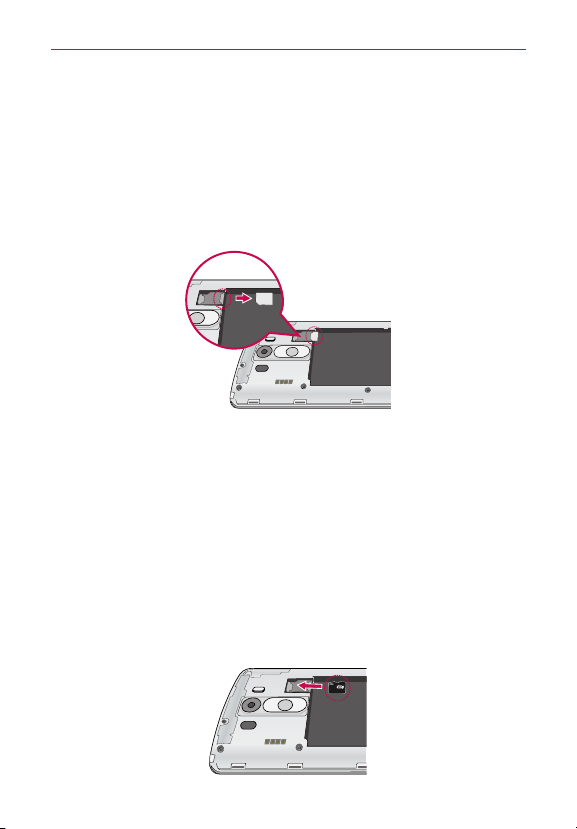
13
Getting to know your phone
Removing the SIM card
IfyouneedtoreplaceyourSIMcard,refertothefollowinginstructions.
1. Turnthephoneoff,thenremovethebackcoverandthebattery(as
demonstratedinthepreviousinstructions).
2. LocatetheslotfortheSIMcard(thelowerofthetwoslotsabovethe
upper-rightcornerofthebatterycompartment)andgentlyslidetheSIM
cardouttoremoveit.
CAUTION IfamicroSDcardisinsertedinyourphone,pleaseremoveitfromtheupperslot
beforetryingtoremovetheSIMcard.
Inserting the microSD card
1. Removethebackcover(asdemonstratedinthepreviousinstructions)
andlocatethedualslotjustabovetheupper-rightcornerofthebattery
compartment.(microSDisinscribedneartheslotopening.)
2. PositionthemicroSDcard(soldseparately)withthelabelsidefacingup
andthegoldcontactstowardtheslot,thencarefullyslideitintothe
upperslotuntilit'ssecuredinplace.
NOTE ThemicroSDcardcanbeeasilydamagedbyimproperoperation.Pleasebecarefulwhen
inserting,removing,orhandlingit.
Thisdevicesupportsuptoa2TBmicroSDcard.
Loading ...
Loading ...
Loading ...