Loading ...
Loading ...
Loading ...
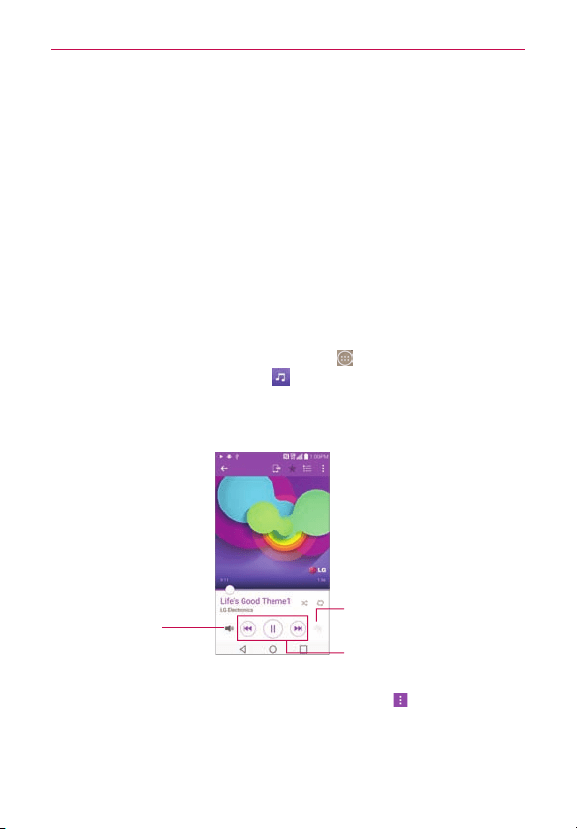
64
Multimedia
To copy music files into your phone
1. ConnectthephonetoyourcomputerwithaUSBCable.Ifthedefault
connectionmodeisnotsettoMediadevice(MTP),openthe
NotificationspanelandtaptheUSBconnectiontype,thentapMedia
device (MTP).Yourcomputerwillpromptyouwithdifferentactionsto
take.Choosetoopenthefoldertoviewles.
2. Usethecomputertocopymusicandotheraudiolesintothefolderthat
youcreatedonthephone.
3. Todisconnectyourphone,opentheNotifications panelandtapthe
USBconnectiontype,thentapCharge phone.ThendisconnecttheUSB
Cablefromthephone.
To play music
1. FromtheHomescreen,taptheApps icon (intheQuickTapbar)>the
Appstab(ifnecessary)>Music
.
2. SelectamusiccategorytabatthetopoftheMusicLibraryscreen.
3. Tapthesongyouwanttoplay.
Music Player Control Icons
Tap heretorestart,pause,
play,orskip.
Audio Effects Icon
Tap heretoapplyaudio
effectstothesong.
Volume Icon
Tap heretheadjustthe
MusicPlayervolume.
Playback Screen
NOTE Whileviewingalistoftracksinanalbum,taptheMenu icon
(attheupper-right
cornerofthescreen),thentapShuffle all toplayallofthesongsinthealbumina
shufedorder.
Loading ...
Loading ...
Loading ...