Loading ...
Loading ...
Loading ...
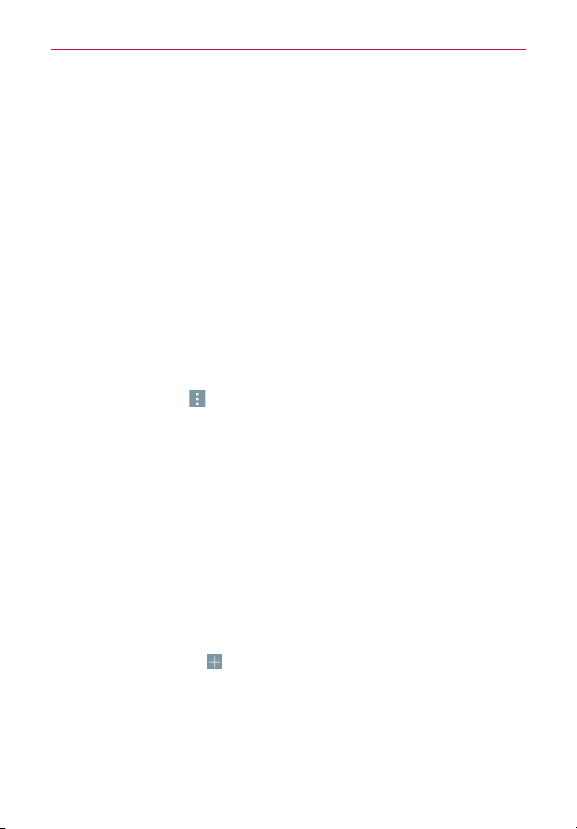
79
Utilities
When the alarm sounds
#
Tap Dismisstostopthealarm.
#
Tap Snoozetostopthealarmforthesnoozedurationyouset.Ifset,use
thegesturefeatureofsimplyturningthephoneovertostoporsnooze
thealarm.
Setting the Timer
TheTimertabcanbeusedtoalertyouwithanaudiblesignalwhenaset
amountoftimehaspassed.
1. OpentheClockapp,thenselecttheTimertab.
2. Setthetimeonthedigitaltimer.TaptheHour,Minute, and/orSecond
eld(s)thenenterthenumbersasnecessary.
NOTE Ifyoudon'tneedtochangetheTimersettings,justtapthegreenStartbuttononthe
timekeypadtostartthetimerimmediately.
3. TaptheMenuicon (attheupper-rightcornerofthescreen)>
SettingstosetAlarm with vibration,Alert sound,andAlert volumefor
thetimer.
4. Tap
thegreenStartbutton(atthebottomofthescreen)
tobeginthetime
countdown.
5. Oncethealarmsounds,tap
theredStopbutton
(atthebottomofthe
screen)tostopthetimer.
Setting the World clock
TheWorldclocktaballowsyoutosetupalistofcitiestoeasilycheck
currenttimesinothertimezoneswithaquickglance.
1. OpentheClockapp,thenselecttheWorld clocktab.
2. Tapthe New city icon
(attheupper-rightcornerofthescreen),search
throughtheavailablecities,thentaptheoneyouwant.
NOTE ThersttimeyouaccesstheWorld clocktab,aglobeimageisdisplayedinthemiddle
ofthescreen.Tapittoaddtherstcitytoyourlist.
Loading ...
Loading ...
Loading ...