Loading ...
Loading ...
Loading ...
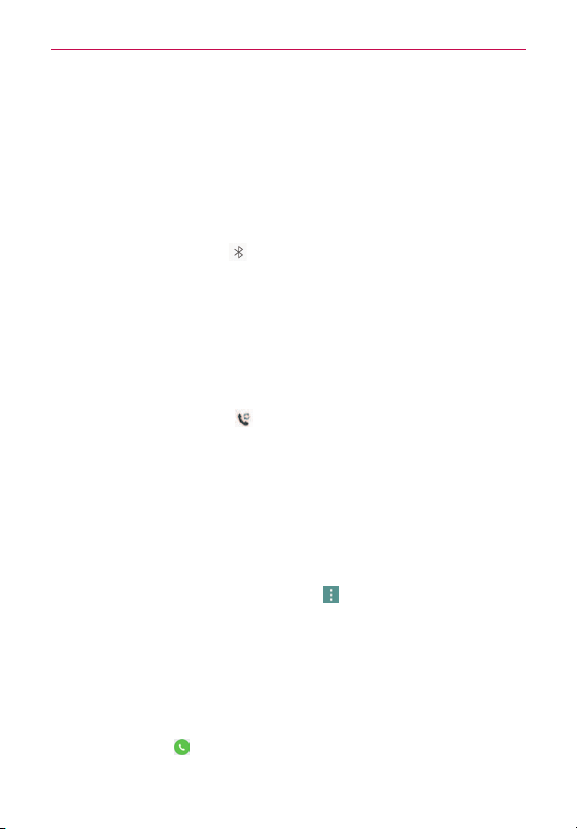
41
Calls
To switch between a Bluetooth headset and the phone
WhenaBluetoothheadsetispairedandconnectedtoyourphone,youcan
conductcallsontheheadsetforhands-freeconversation.Duringacall,you
canopttousetheBluetoothheadsetorjustthephone.
WhenusingtheBluetoothheadsetduringacall,theOngoingCall
noticationiconisblueintheStatusBar(theiconisgreenwhenusingthe
phone).
#
Tap theBluetooth button
ontheCallscreentoswitchthecallfrom
thephonetotheBluetoothdevice,orviceversa.
Managing Multiple Calls
Contactyourwirelessserviceprovidertondoutwhichcallservicesare
supported.
To switch between current calls
#
Tap theSwap callsbutton
ontheCallscreen.
Thecurrentcallwillbeplacedonholdandyou'llbeconnectedwiththe
othercall.
To set up a conference call
Contactyourwirelessserviceprovidertondoutwhethertheysupport
conferencecallsandhowmanyparticipantsyoucaninclude.
1. Placeacalltotherstparticipant.
2. Whenyou’reconnected,theMenuicon
>Add call.
3. Enteraphonenumberonthedialpad.
#
UsethePhoneapptabs(atthetopofthescreen)toselectasaved
number.
OR
#
Usethekeysonthedialpadtomanuallyenteranumber.
4. TaptheCall Key
(onthedialpad)toplacethecall.
Loading ...
Loading ...
Loading ...