Loading ...
Loading ...
Loading ...
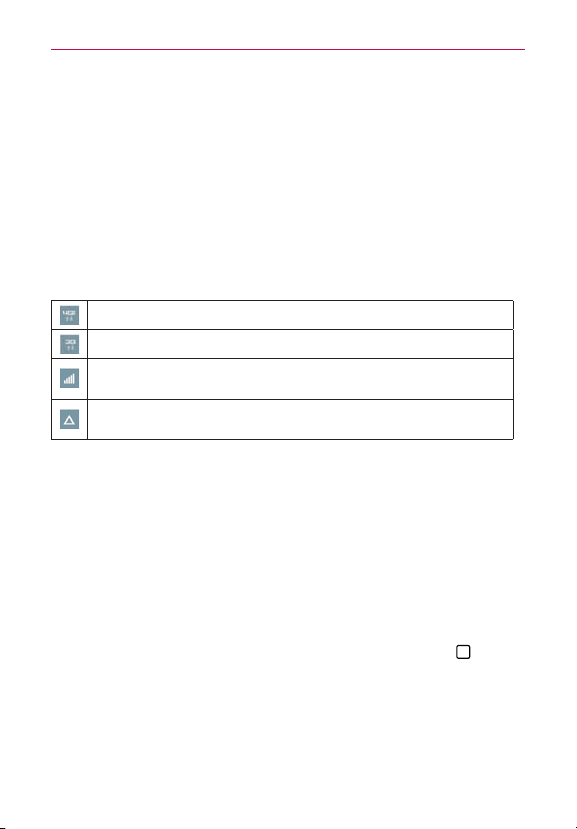
30
Connecting to Networks and Devices
Connecting to Mobile Networks
Whenyoubuyyourphoneandsignupforservice,yourphoneiscongured
touseyourprovider’smobilenetworksforvoicecallsandfortransmitting
data.
Differentlocationsmayhavedifferentmobilenetworksavailable.
Initially,yourphoneisconguredtousethefastestmobilenetwork
availablefordata.Youcanalsocongureyourphonetoaccessadifferent
setofnetworksentirely,ortobehaveinspecicwayswhenroaming.
ThefollowingiconsintheStatusBarindicatewhichkindofdatanetwork
you’reconnectedtoandthenetworksignalstrength.
Connectedtothe4Gnetwork(LTE).
ConnectedtotheEVDOnetwork(EVDOrevA).
Signalstrength-themorebarsthatarelit,thestrongerthe
wirelesssignal.
Connectedtoanotherwirelessserviceprovider’snetwork
(roaming).
Whenconnectedtoslowernetworks,youmaywanttopostponeusing
yourphonefordata-intensivetasksuntilyou’reconnectedtoafaster
networkagainorndaWi-Finetworktoconnectto.
To disable data when roaming
You canpreventyourphonefromtransmittingdataoverothercarriers’
mobilenetworkswhenyouleaveanareathat’scoveredbyyourcarrier’s
networks.You canstilltransmitdatawithaWi-FiconnectionwhenGlobal
dataroamingaccessisrestricted.Thisisusefulforcontrollingexpensesif
yourcellplandoesn’tincludedataroaming.
1. FromtheHomescreen,touchandholdtheRecent Apps Key
(inthe
TouchKeysbar)>System settings>Networkstab>Tethering &
networks >Mobile networks.
2. TaptheData roamingcheckboxtoremovethecheckmarkanddisable
dataserviceswhileroaming.
Loading ...
Loading ...
Loading ...