Loading ...
Loading ...
Loading ...
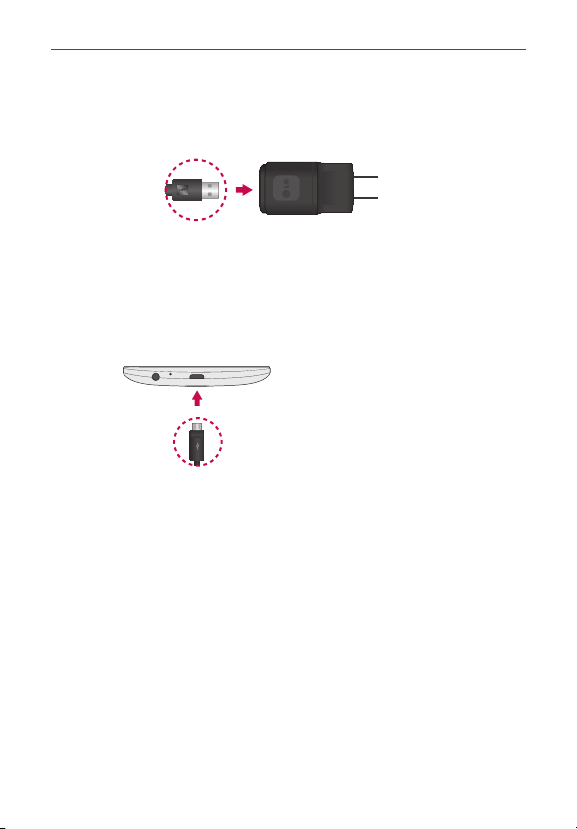
15
Getting to know your phone
1. CorrectlyorienttheUSBCablewiththeChargerAdapter,andconnect
them.Asshownbelow,boththeUSBlogoontheUSBCableandtheLG
logoontheadapterwillfacetowardyou.
USBCable ChargerAdapter
2. TheUSB/ChargerPortislocatedatthebottomofthephone.Correctly
orientthecable'splugwiththeportbeforepluggingitin.Asshown
below,theUSBlogoonthecablewillfaceupward.
3. PlugtheChargerAdapterintoanelectricaloutlettobegincharging.
Charging with the USB Cable
NOTE
Makesuretocorrectlyorientthecable's
plugwiththeportbeforepluggingitin.
Whenthephoneisfacingupward,theUSB
logoonthecablewillalsofaceupward.
USBCable
You canuseyourcomputertochargeyourphone.Tobeabletochargewith
theUSBCable,youneedtohavethenecessaryUSBdriversinstalledon
yourPCrst.ConnectoneendoftheUSBCabletotheUSB/ChargerPort
onyourphone(asshownabove)andconnecttheotherendtoaUSBport
onyourPC.It’sbesttousetherearUSBportwhenconnectingtoadesktop
PC.TheUSBhubshouldbepoweredbyanexternalpowersource.
NOTE You mayexperienceaslowerchargingratewhenchargingfromyourcomputer.
Loading ...
Loading ...
Loading ...