Loading ...
Loading ...
Loading ...
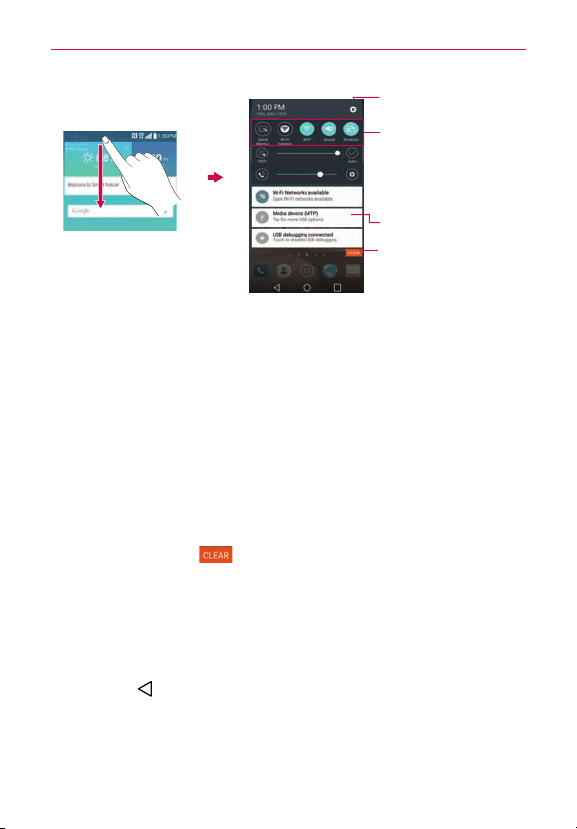
25
Your Home screen
Tap anoticationtoopenit.
Quick Settings Bar
Flickrightorlefttoscroll
throughthelistandtapan
icontochangeitssetting.
Settings menu icon
Clear Button
Tap heretoclearyourlistof
event-basednotications.
To respond to a notification
1.OpentheNoticationspanel.Yourcurrentnoticationsarelistedinthe
panel,eachwithabriefdescription.
2.Tapanoticationtoviewit.
TheNoticationspanelwillcloseandtheappthatcorrespondstoyour
selectionwillopen.Forexample,newvoicemailnoticationsdialyour
voicemailboxandGmailnoticationsopentheGmailappsoyoucan
readyournewmessages.
To clear all notifications
1.OpentheNoticationspanel.
2.TaptheClearbutton
(ontherightsideofthescreen).
Allevent-basednoticationswillbecleared;ongoingnoticationswill
remaininthelist.
To close the Notifications panel
Touchanddragthehandle atthebottomoftheNoticationspaneltothe
topofthescreen,icktheNoticationspanelhandleupward,orjusttap
theBack Key
(intheTouchKeysbar).
Thepanelwillalsoclosewhenyoutouchanotication.
NOTE WhenyouopentheNoticationspanelfromtheLockscreen,theTouchKeysbarisnot
displayedatthebottomofthescreen.Dragorickthehandleupwardtocloseit.
Loading ...
Loading ...
Loading ...