Loading ...
Loading ...
Loading ...
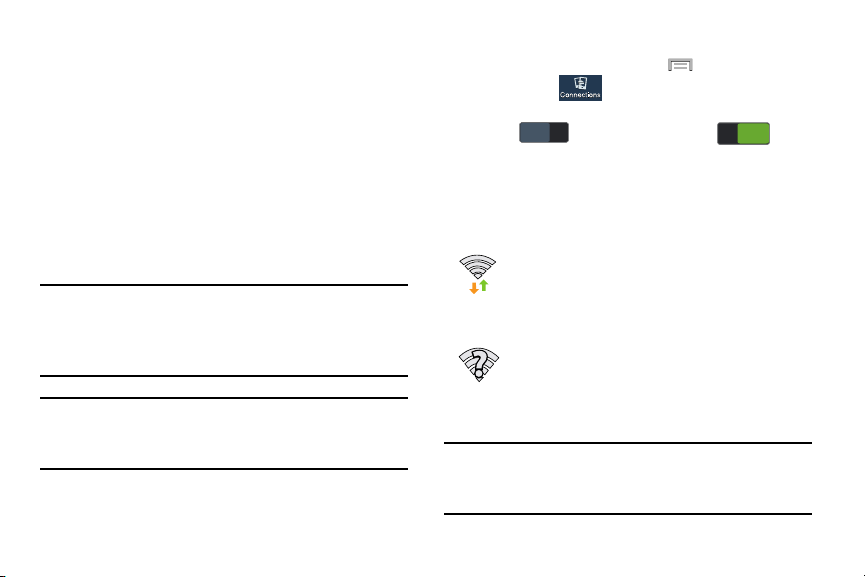
Wi-Fi Calling
Wi-Fi Calling is a free feature for T-Mobile customers using
this device with the new SIM card. Wi-Fi Calling is an
excellent solution for coverage issues in and around the
home or wherever cellular coverage is limited. Minutes used
while connected to the Wi-Fi network count against available
rate plan minutes.
The benefits of Wi-Fi Calling include the following:
•
Wi-Fi Calling provides a coverage option to improve upon your
current in-home coverage experience
•
Wi-Fi Calling works anywhere there is a Wi-Fi signal available
Important!
A new micro SIM card must be installed within the
device prior to using this feature. Wi-Fi must first
be active and communicating prior to launching
Wi-Fi Calling.
Note:
This feature is active by default. If you are in an active
Wi-Fi call and go out of range of your Wi-Fi, the call will
be dropped.
Activating Wi-Fi
1. From the Home screen, press and then tap
Settings
(
Connections
tab).
2. Locate the
Wi-Fi
field and in a single motion touch and
slide
OFF
OFF
OFF
OFFOFF
OFF
to the right to turn it on
ON
ON
ON
ONON
ON
.
The slider color indicates the activation stat
us.
3. Select a Wi-Fi network from the list of available
networks. Follow the on-screen instructions to
complete connection.
Wi-Fi Connected
Displays when Wi-Fi is connected, active, and
communicating with a Wireless Access Point
(WAP).
Wi-Fi Communication Issue
Displays when Wi-Fi is active and there is an
available open wireless network.
Note:
To avoid international data roaming fees when using
Wi-Fi calling when outside the United States, the Data
Roaming feature on your device must be turned off.
Call Functions and Contacts List 58
Loading ...
Loading ...
Loading ...