Loading ...
Loading ...
Loading ...
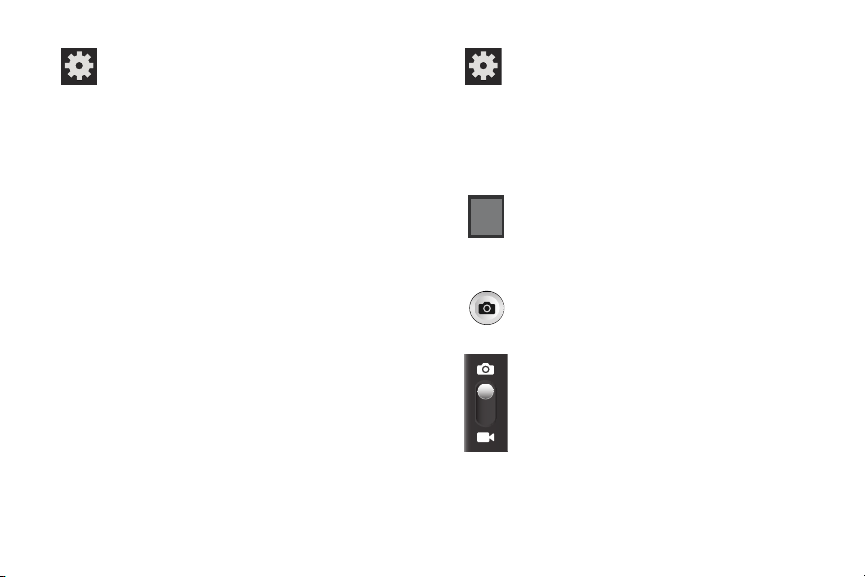
Settings (continued):
Auto contrast
: provides a clear image even under
backlight circumstances wh
ere intensity of
illumination can vary excessively.
Guidelines
: allows you to turn the guidelines On or Off.
Auto share shot
: when used in conjunction with
S Beam, allows you to quickly share imag
es with
others.
Anti-shake
: compensates for camera movement.
Shutter sound
: allows you to set the Shutter sound to
On or Off.
Contextual filename
: (requires GPS tagging) allows
you to adjust the filename based on contextual
information such as your current GPS location.
Voice control
: allows you to use your voice to take a
new photo vs tapping the Camera button.
activate the camera function then uses commands
such as “Capture”, “Shoot”, “Smile”, or “Cheese” to
take the new photo.
Image quality
: allows you to set the image quality to:
Superfine, Fine, or Normal.
Settings (continued):
Storage
: allows you to configure the default storage
location for imag
es or videos as either Device or
Memory card (if inserted).
Reset
: allows you to reset all camera or camcorder
settings
to the default values.
Image viewer
: allows you to access the Image
viewer and the various viewing options for a
selected picture. The last picture you took, will be
displayed as a thumbnail in the Image viewer icon.
Camera button
: takes a photo when pressed in
Camera mode.
Camera Mode
: allows you to take a photo in various
modes. Once you change the mode, the
corresponding indicator appears at the
top left of the display. Slide the button up for Camera,
or down for Camcorder.
133
Loading ...
Loading ...
Loading ...