Loading ...
Loading ...
Loading ...
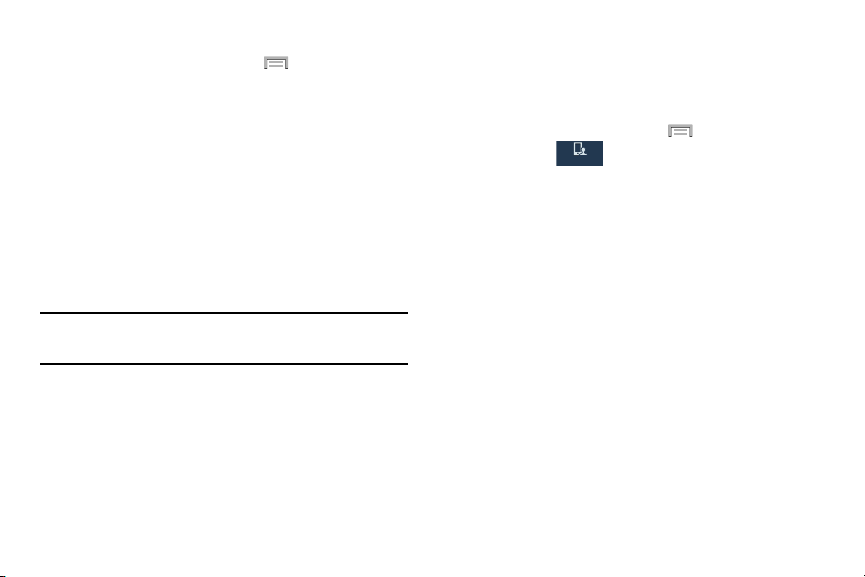
To adjust gesture sensitivity:
1. From the Home screen, press and then tap
Settings
My device
tab
Motion
Sensitivity
settings
.
2. Tap an available field to access t he sensitivity settings
for the currently active gesture. Choose from:
• Tilt to zoom
: Allows you to zoom in or out when in the Gallery
or Internet.
• Pan to move icon
: Allows you to move an icon to another
page.
• Pan to browse images
: Allows you to move around an image
when zoomed in.
Note:
Sensitivity settings are only accessible if the gesture is
currently active.
Smart screen
The Smart screen options allow you to customize your
screen settings to make the screen more responsive and
easier to use.
1. From the Home screen, press
and then tap
Settings
My device
My device
(
My device
tab)
Smart screen
.
2. Tap any of the following options to create a checkmark
and activate the features:
•Smart stay
: disables the screen timeout if your phone detects
that your face is watching the screen.
• Smart rotation
: disables the auto screen rotation by checking
the orientation of your face and the device.
Changing Your Settings 274
Loading ...
Loading ...
Loading ...