Loading ...
Loading ...
Loading ...
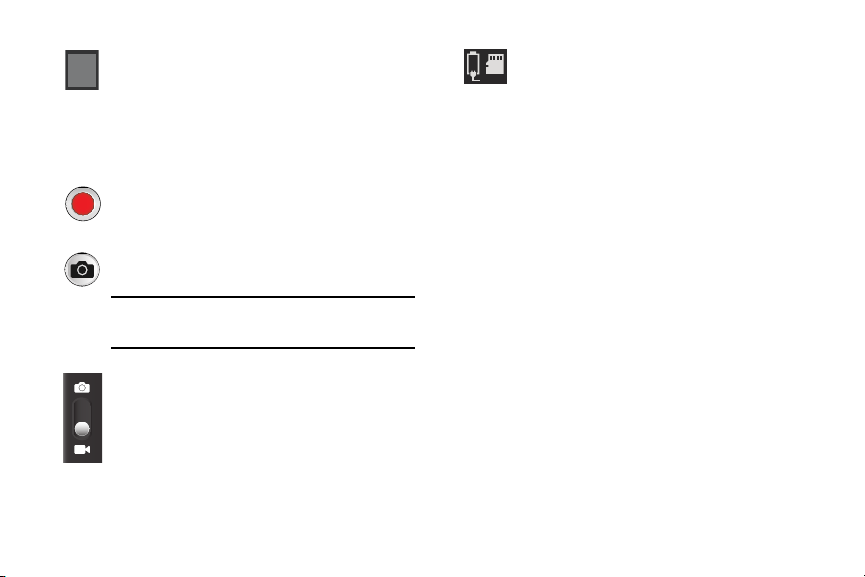
Image viewer
: allows you to access the Image
viewer and the various viewing options for a
selected video. Image viewer options are
described in the following section. The last video
you took, will
be displayed as a thumbnail in the
Image
viewer icon.
Camcorder button
: shoots or stops video recording
when pressed in Camcorder mode.
Live Shooting
: takes a photo during a video
recording session in Camcorder mode.
Note:
This feature is not functional when the
Anti-shake feature is activated.
Camcorder Mode
: allows you to shoot video.
Slide the button up for Camera mode or down for
Camcorder mode.
Connection Status/Storage location
: indicates the
device is connected to an adapter and the current
storage location for videos (Device or Memory card)
on the device.
139
Loading ...
Loading ...
Loading ...