Loading ...
Loading ...
Loading ...
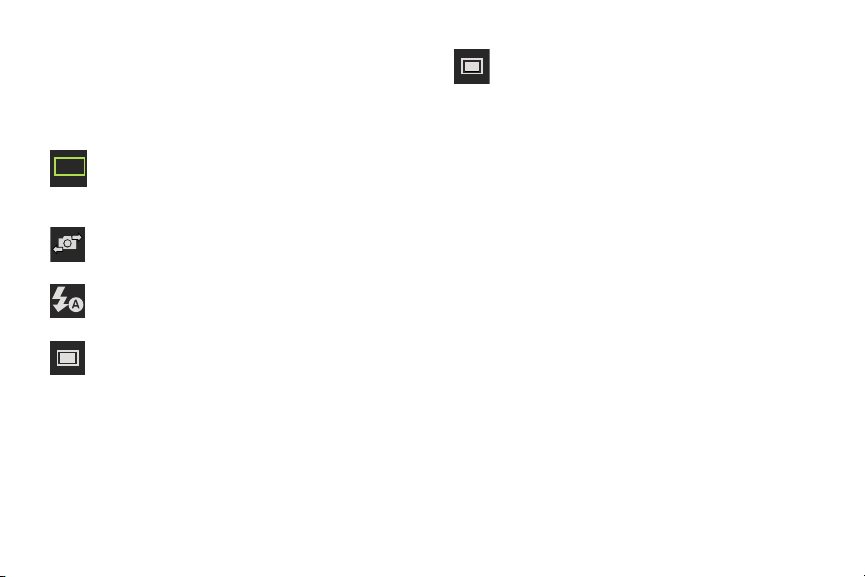
Camera Options
Options are represented by icons across both sides of the
screen.
The following shortcuts are available f
or the camera:
Focus area
: displays the area of the image used as the
main focus area.
If the image is too close, the square will turn red.
Self portrait
: allows you to set the front camera so you
can take pictures of yourself.
Flash
: allows you to set the flash options to Off, On, or
Auto flash.
Shooting mode
: allows you to set the shooting mode
to one of the following:
•
Single shot
: takes a single photo and view it
before returning to the shooting mode.
•
Best photo
: takes a series of photographs
simultaneously, then allows you to cycle through
the available thumbnails and choose the best
photo to keep. Tap
Done
to select the photo.
Shooting mode (continued):
•
Best face
: takes a series of photographs
simultaneously, then allows you to cycle through
the available thumbnails and choose the best
photo showing the subject’s best face. Tag
subject from the image, tap a desired image, and
select
Save
to store the photo.
•
Sound & shot
: Use this mode to enrich pictures by
adding background sounds for a few seconds.
The background sound is recorded for up to
9 seconds after taking the photo.
•
Face detection
: adjusts the camera focus based
on face detection technology.
•
Panorama
: takes a landscape photo by taking an
initial photo and then adding additional images to
itself. The guide box lets you view the area
where the second part of the panoramic picture
should fall within.
•
Share shot
: uses Wi-Fi Direct to share your
pictures qu
ickly with your friends.
For more
information
, refer to “Enabling Share Shot” on
page 141.
Multimedia 130
Loading ...
Loading ...
Loading ...