Loading ...
Loading ...
Loading ...
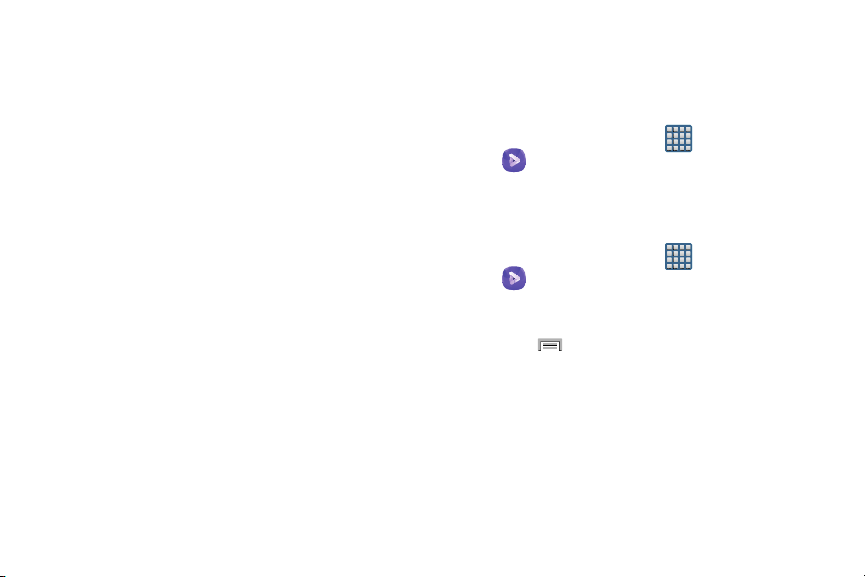
4. Tap
Start Trial
to begin a free 30-day trial of the
service.
– or –
Tap
OK
to keep viewing the free content or
Purchase
Options
to buy the paid features.
5. Tap an
y of the following categories to begin viewing:
Home
,
Live TV
,
TV Shows
,
Favorites
,
Help
,
Search
,
More
Info
,
Browse
, or
Live Channels
.
Video
Using Video
The Video application plays video files stored on the SD card.
This device is able to playback DivX videos.
1. From the Hom
e screen, tap
(
Apps
)
(
Video
). A list of available videos displays in the
Vide
o list.
2. Tap a video file to begin viewing.
Sharing Videos
1. From the Home screen, tap (
Apps
)
(
Video
). After a few seconds, each
on-screen vid
eo begins to cycle through a preview of
the firs
t five seconds of the clip.
2. Press and
then tap
Share via
.
3. Select either individual videos or tap
Select all
.
4. Click
Done
to complete the process or
Cancel
to quit.
5. Select a sharing option. Choose from: Add to Dropbox,
Bluetooth, ChatON, Drive, Email, Gmail, Google+,
Messages, Picasa, Wi-Fi Direct, or YouTube.
209
Loading ...
Loading ...
Loading ...