Loading ...
Loading ...
Loading ...
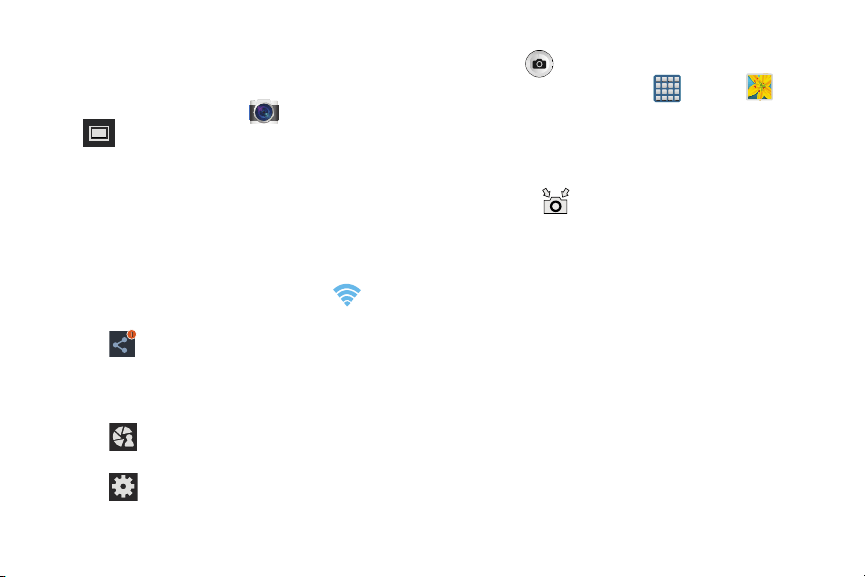
7. Each partner (including yourself) must then tap
Accept
to consent to the new Wi-Fi Direct pairing.
To take share shot images:
1. Press (
Camera
key) until the shutter sounds.
2. From the Home screen, tap (
Apps
)
(
Gallery
) to locate your newly shot images located in
their default ShareShot storage location.
3.
External users will be able to locate their images in either a
downloaded or
RECV
(received) folder.
4. Confirm (
Share shot images delivered/received
)
appears in the Notifications area of the screen.
To enable Share shot on Camera:
1. From the Home screen, tap (
Camera
)
(
Shooting Mode
)
Share shot
.
1. If you are prompted to activate your Wi-Fi Direct
connection, tap
OK
and follow the activation
procedures for Wi-Fi Direct.
To configure your Share Shot options:
1. Confirm the Share Shot viewfinder is active (see
below).
2. Confirm the Wi-Fi is actively sharing icon ( )
appears at the top of the viewfinder window.
3. Tap (
Share profiles with
) to display list of current
participants.
•
Stop sharing images with select participants by tapping their
entry and removing the green check mark.
4. Tap (
Shooting modes
) to display list of currently
available shooting modes from within Share Shot.
5. Tap (
Settings
) to disable share shot while
maintaining a Wi-Fi Direct connection.
Multimedia 142
Loading ...
Loading ...
Loading ...