Loading ...
Loading ...
Loading ...
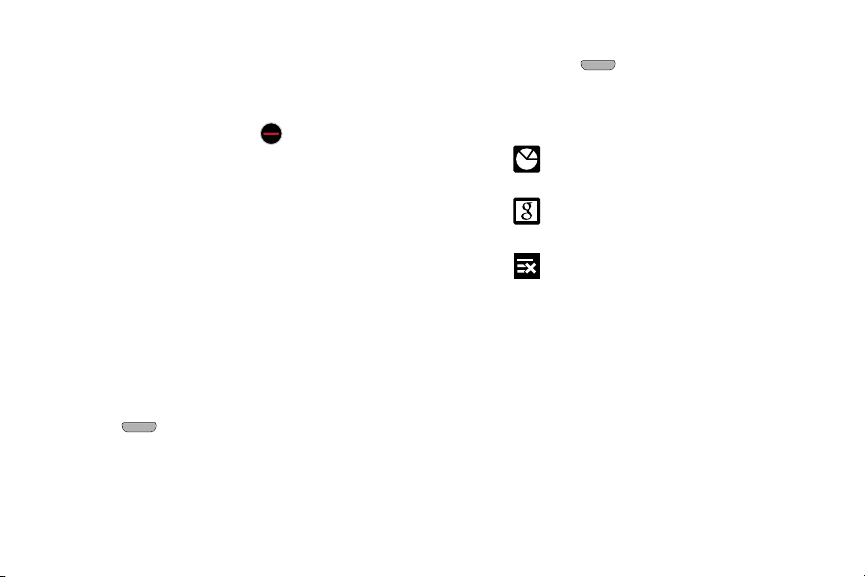
•Create folder
: allows you to create an application folder where
you can better organize and group desired apps.
• Uninstall
: allows you to uninstall a user-downloaded
application. Only those applications that are not default to the
device can be downloaded. Tap
to remove the selected
app.
•View type
: allows you to customize the way the Apps menu
listing is shown.
• Share apps
: allows you to share information about selected
applications with external users.
• Hide applications
: allows you to specify which current
applications are hidden from view in this menu. Once you have
selected the apps, tap
Done
.
• Show hidden applications
: allows you to specify which
previously hidden applications are can be made visible again
for viewing in this menu. Once you have selected the apps, tap
Done
.
3. Press to return to the Home screen.
Accessing Recently-Used Apps
1. Press and hold from any screen to open the
recently-used applications window.
2. Tap an ico
n to open the selected application.
– or –
Tap
to go to the Task manager.
– or –
Tap
to go to Google Search.
– or –
Tap
to delete the record of all recently used
applications.
Applications and Development 152
Loading ...
Loading ...
Loading ...