Loading ...
Loading ...
Loading ...
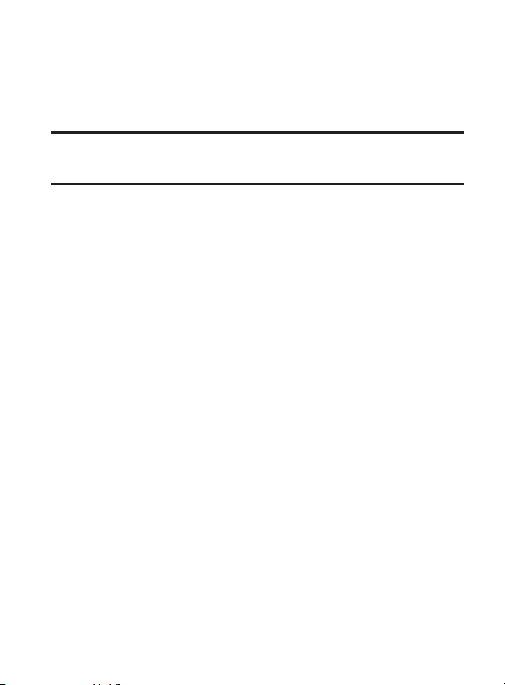
To change Wallpapers from Settings Menu:
1. From the main
Settings
page, tap
Display
Wallpaper
.
2. Access an available option. Choose from
Home screen
,
Lock
screen
, or
Home and lock screens
.
Note:
The
Home and lock screens
is an additional option that allows
you to change both screens at the same time.
3. Select a wallpaper type (
Gallery
,
Live wallpaper
, or
Wallpapers
).
4. Choose an image and tap
Done
or
Set wallpaper
.
To change the current Lock screen wallpaper:
1. Navigate to any screen, touch and hold an empty area of the
screen, and tap
Set wallpaper
Lock screen
.
– or –
From the main
Settings
page, tap
Display
Wallpaper
Lock
screen
.
2. Select a Wallpaper type:
•
Tap
Gallery
to select from a user image stored in the camera image
gallery, crop the image, and tap
Done
.
•
Tap
Wallpaper
, scroll through the images, tap a wallpaper image, then
tap
Set wallpaper
.
78
Loading ...
Loading ...
Loading ...