Loading ...
Loading ...
Loading ...
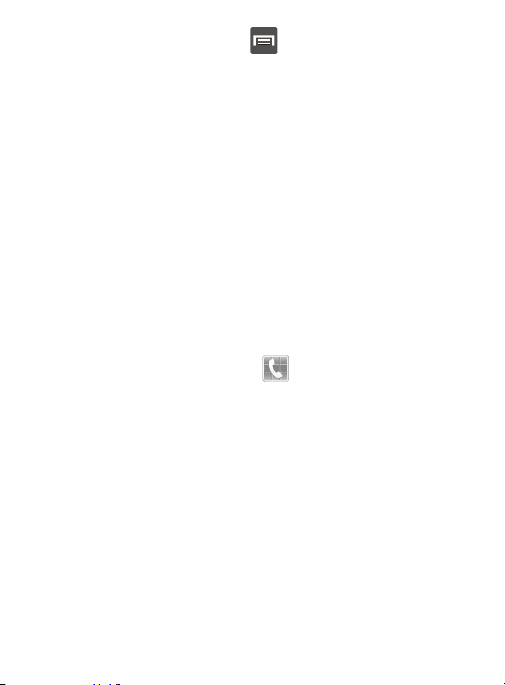
While on the map screen, press
to access additional options:
•
Set destination
: returns you to the navigation options screen where you
can access a destination by either Speaking, Typing, or selecting from a
Contacts entry or Starred Place.
•
Search
: manually search for a destination address, place, name of
business, or even a type of business.
•
Layers
: allows you to switch map views. See previous description.
•
Settings
: provides access to both Power settings (Screen dimming) and
Information (Terms, privacy & notices).
•
Exit navigation
: terminates the application.
•
Help
: provides on-screen help.
Phone
This application provides the ability to make or answering calls,
access the Contacts list, which is used to store contact information.
From the Home screen, tap (
Phone
).
For more information, refer to “Call Functions and Contacts List” on
page 79.
274
Loading ...
Loading ...
Loading ...