Loading ...
Loading ...
Loading ...
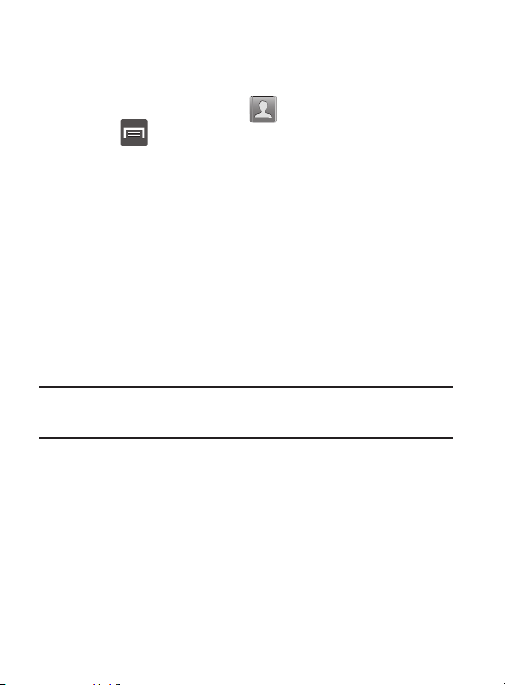
Sending All Current Namecards
Rather than selecting once Contact entry at a time, you can send all
of your current entries at once.
1. From the Home screen, tap
.
2. Press and then tap
Import/Export
Send namecard via
.
3. Tap
Select all
to place a check mark alongside all currently
displayed Contact entries.
4. Tap
Done
and select a delivery method:
•Bluetooth
to transmit the contacts to another bluetooth-compatible
device.
•Email
to attach the contact cards to a new outgoing email (Exchange or
Internet).
•Gmail
to attach the contact cards to a new outgoing Internet-based
email.
• Messaging
to attach the contact cards to a new outgoing text message.
Note:
The Web storage Upload feature requires that you are logged
into your Samsung account prior to upload.
• Wi-Fi Direct
to transmit the entries to another Wi-Fi Direct enabled
device.
Contacts 137
Loading ...
Loading ...
Loading ...