Loading ...
Loading ...
Loading ...
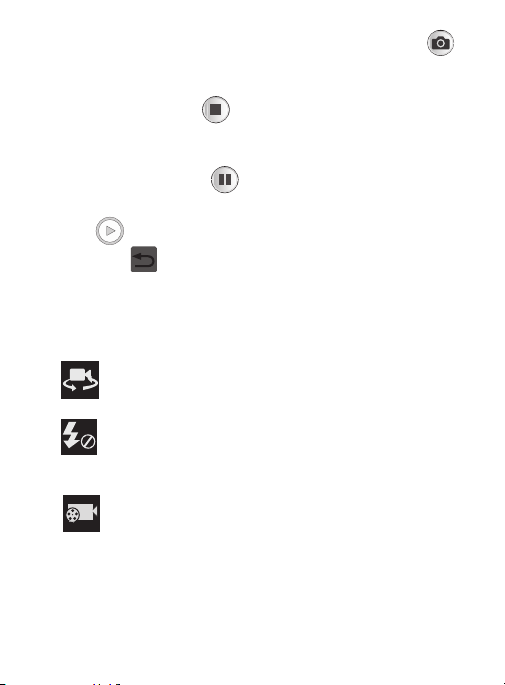
7. To capture an image from the video while record
ing, tap
.
This feature is not available while the anti-shake feature is
activated.
8. Tap the Stop key ( ) to stop the recording and save the
video file to your Camera folder.
– or –
Tap the Pause key
(
) to pause the recording.
9. Once the file has been saved, tap the image viewer, then tap
(
Play
) to playback your video for review.
10. Press
to return to the viewer.
Camcorder Options
You can chan
ge options using your keypad in capture mode. The
following shor
t cuts are available:
Self portrait
: allows you to activate the front facing camera
so you can take videos of yourself or video chat.
Flash
: allows you to set the flash options to Off or On.
When you set the flash to On, it stays on continually while
you are taking a video.
Recording mode
: allows you to set the recording mode to:
Normal, which is limited only by available space on the
destination location, Limit for MMS, which is limited by
MMS size restrictions.
210
Loading ...
Loading ...
Loading ...