Loading ...
Loading ...
Loading ...
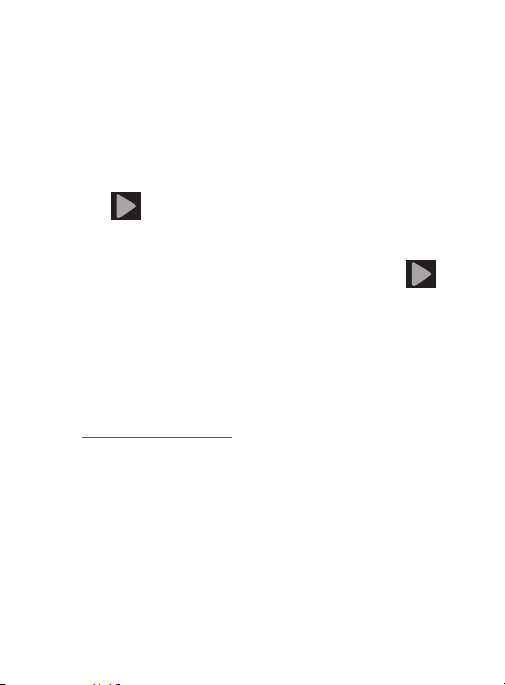
Signing into Your Google Account
1. Launch an application that requires a Google account (such as
Play Store or Gmail).
2. Click
Existing
.
3. Tap the
Email
and
Password
fields and enter your information.
Choose to enable/disable the option to keep yourslef up to date
with news and offers, then tap
OK
.
4. Tap
(
Next
). Your device communicates with the Google
servers to confirm your information.
5. From the Backup and restore screen, you can enable the
option to stay up to date on news and offers, then tap
(
Next
).
Retrieving your Google Account Password
A Google account password is required for Google applications. If
you misplace or forget your Google Account password, follow these
instructions to retrieve it:
1. From your computer, use an Internet browser and navigate to
http://google.com/accounts.
2. Click on the
Can’t access your account?
link.
3. Follow the on-screen password recovery procedure.
Getting Started 23
Loading ...
Loading ...
Loading ...