Loading ...
Loading ...
Loading ...
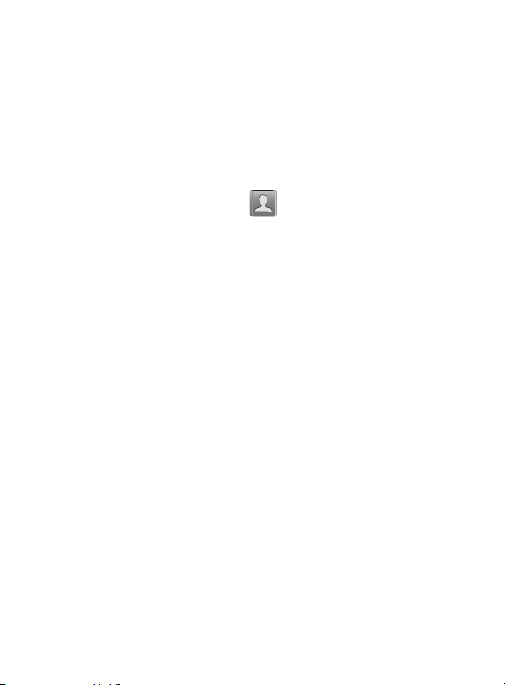
• Contacts to display
: allows you to choose All contacts, Phone,
Samsung account, Gmail, or only display contacts that are part of a
customized list.
• Settings
: provides access to Contacts settings.
Options include: Only contacts with phones, List by, Display contacts by,
Service numbers, and Contact sharing settings.
Contact Menu Options
1. From the Home screen, tap .
2. Touch and hold an entry to reveal the context menu. The
following options display:
•Edit
: allows you to edit the currently selected Contacts entry.
•Delete
: allows you to delete the currently selected Contacts entry.
•Join contact
: allows you to link the current contact to another current
contact. Similar to a “see also” feature. If you can’t remember a
contact’s information, linking entries can help you find the person you
are looking for.
• Share contact information
: allows you to send the current entry info via
text message.
•Add to Favorites
: allows you to copy the current Contacts entry to the
list within the Favorites tab.
• Remove from favorites
: allows you to remove the current Contacts
entry from the Favorites tab.
• Add to group
: allows you to add the current Contacts entry to an
existing group.
Contacts 131
Loading ...
Loading ...
Loading ...