Loading ...
Loading ...
Loading ...
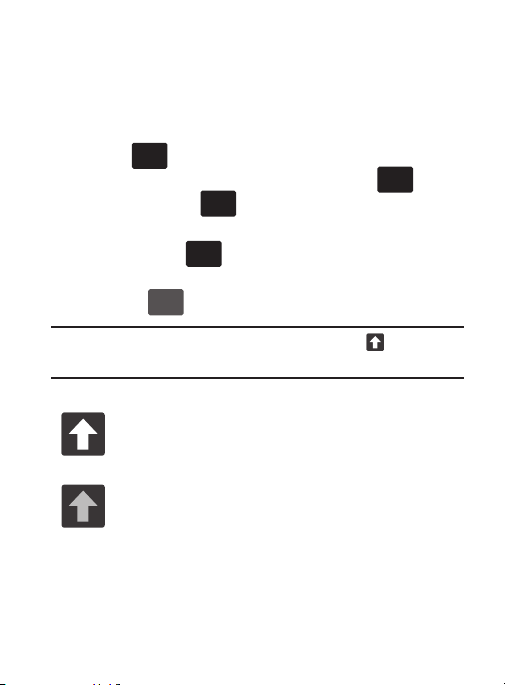
Note:
After typing an initial uppercase character, tap to toggle
capitalization.
All lowercase
Displays when the next character is entered in
lowercase.
Changing the Text Input Mode in Keyboard
1. From a screen where you can enter text, tap the text input field
to reveal the on-screen keyboard.
2. With Samsung keyboard as your text entry method, select one
of the following text mode options:
•Abc
ABC
: to use alphabetic characters from the on-screen
keyboard. In this mode, the text mode button displays
.
123
Sym
123
Sym
•Symbol/Numeric
: to enter numbers by pressing the numbers
selecting them on the on-screen keyboard. In this mode, the text mode
button displays
There are up to 3 available pages of numeric symbols available b
y
tapping
.
ABC
.
1/3
Initial Uppercase
Displays when the first character of each word is
entered as uppercase but all subsequent characters are
lowercase.
114
Loading ...
Loading ...
Loading ...