Loading ...
Loading ...
Loading ...
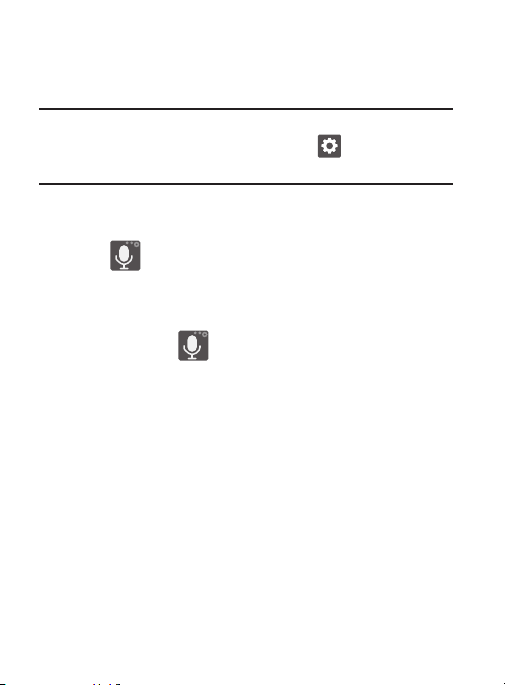
Entering Text using Different Input Options
Although the default text input method with the Samsung keyboard
is to use the on-screen keys you have other options.
Note:
If you do not see the
Voice typing input method
button, touch and
hold and drag across the icons to select (
Settings
) then
select it from the available options.
1. From within an active message, tap the text input field to
reveal the on-screen keyboard.
2. Tap
(
Input Methods
) to use the default Voice typing input
method to convert your spoken words to
on-screen text.
– or –
Touch and hold
to select fr
om other input methods such
as:
• Handwriting
to launch an on-screen handwriting area that can be used
to convert on-screen patterns (text) to text.
•Clipboard
to launch the device’s clipboard area from where you can
select a current clipboard item to place in your current message.
• Settings
to access the Samsung keyboard settings menu.
Entering Text 113
Loading ...
Loading ...
Loading ...