Loading ...
Loading ...
Loading ...
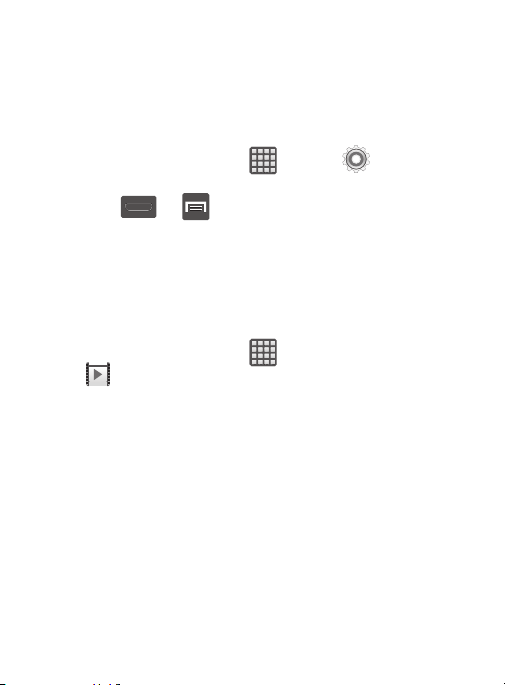
4. Tap
Start
and follow the on-screen prompts.
Settings
This icon navigates to the sound and phone settings for your phone.
It includes such settings as: display, security, memory, and any extra
settings associated with your phone.
From the Home screen, tap (
Apps
) (
Settings
).
– or –
Press
and then tap
Settings
.
For more information, refer to “Changing Your Settings” on
page 321.
Video Player
The Video player application plays video files stored on your microSD
card.
From the Home screen, tap (
Apps
)
(
Video Player
).
Applications and Development 287
Loading ...
Loading ...
Loading ...
