Loading ...
Loading ...
Loading ...
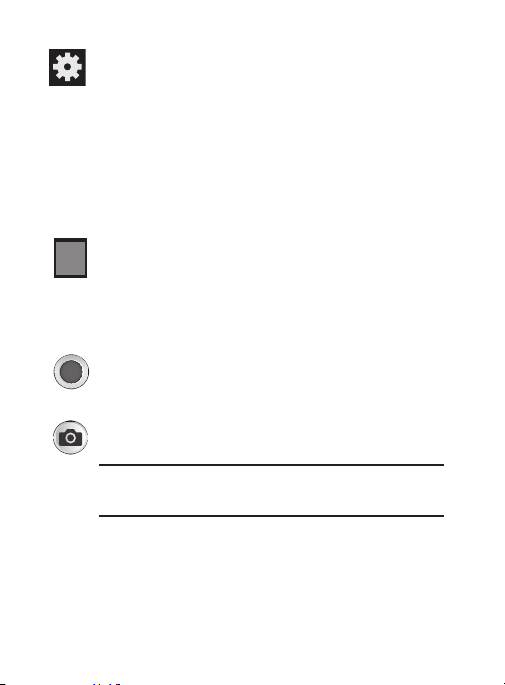
Settings (continued):
Video quality
: allows you to set the image quality to:
Superfine, Fine, or Normal.
Storage
: allows you to configure the default storage location
for images or videos as either Phone or Memory card (if
inserted).
Reset
: allows you to reset all camera or camcorder settings
to the default values.
Image viewer
: allows you to access the Image viewer and
the various viewing options for a selected video. Image
viewer options are described in the following section.
The last video you took, will be displayed as a thumbnail
in the Image viewer icon.
Camcorder button
: shoots or stops video recording when
pressed in Camcorder mode.
Live Shooting
: takes a photo during a video recording
session in Camcorder mode.
Note:
This feature is not functional when the Anti-Shake
feature is activated.
Multimedia 213
Loading ...
Loading ...
Loading ...