Loading ...
Loading ...
Loading ...
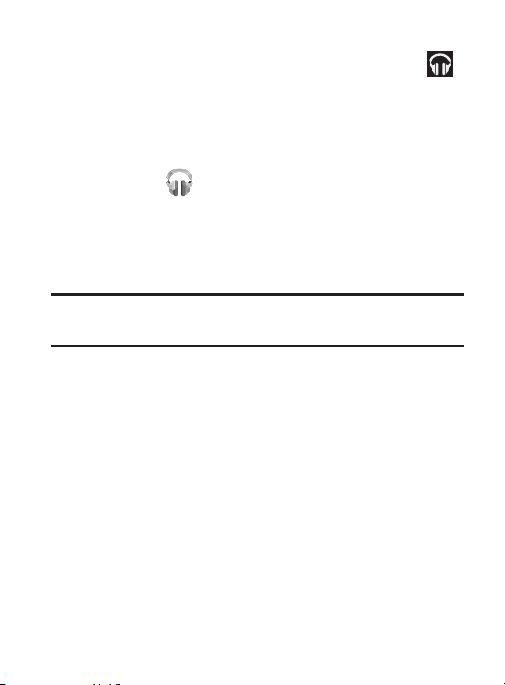
7. Return to the Library screen from most other screens in the
Music application by tapping the Music application icon
(
Music notification icon
) at the top-left of the Application bar.
Changing Library View
You can change the way you view the contents of your library.
1. From the main
Play Music
page, and while in a selection or
screen, tap (near the top-left of the Application bar) or
scroll left/right across the top of the screen to make a
selection.
2. Available tabs include:
PLAYLISTS
,
RECENT, ARTISTS
,
ALBUMS
,
SONGS
, or
GENRES
.
Note:
The contents of your library display in a scrolling grid or list
view, depending on the view.
224
Loading ...
Loading ...
Loading ...