Loading ...
Loading ...
Loading ...
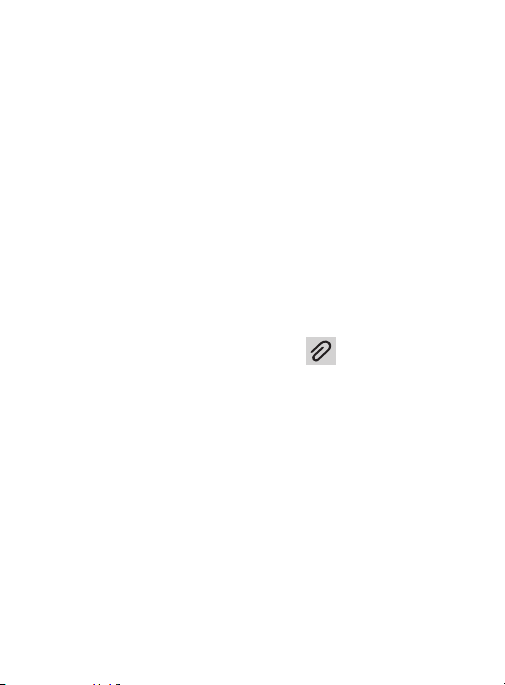
• Delete slide
: allows you to remove a previously attached slideshow.
• Add subject
: allows you to enter a subject.
• Delete subject
: allows you to erase a selected subject.
• Duration (5 sec)
(only in MMS): allows you to change the duration of the
image slideshow.
• Layout (bottom)
(only in MMS): allows you to change the layout.
• Add recipients
: allows you to enter additional recipients to the
message.
• Delete messages
: allows you to erase either select specific message
bubbles or all current messages bubbles.
• Save messages
: allows you to save selected message bubbles.
•Discard
: closes the current open message.
Adding attachments to a message
To add an attachment to your message, tap (
Attach
) and select
one of the following options:
•
Images
: allows you to tap an existing image from your Pictures list to add
it to your message.
•
Take picture
: allows you to temporarily exit the message, take a photo
with phone’s camera, and then add it to your message by tapping
Save
.
•
Video
: allows you to choose an existing video from the Videos list,
then
add it to your message
.
•
Capture video
: allows you to temporarily exit the message, record a
video clip using the phone’s camera, and then add it to your message
by tapping
Save
.
Messages 155
Loading ...
Loading ...
Loading ...