Loading ...
Loading ...
Loading ...
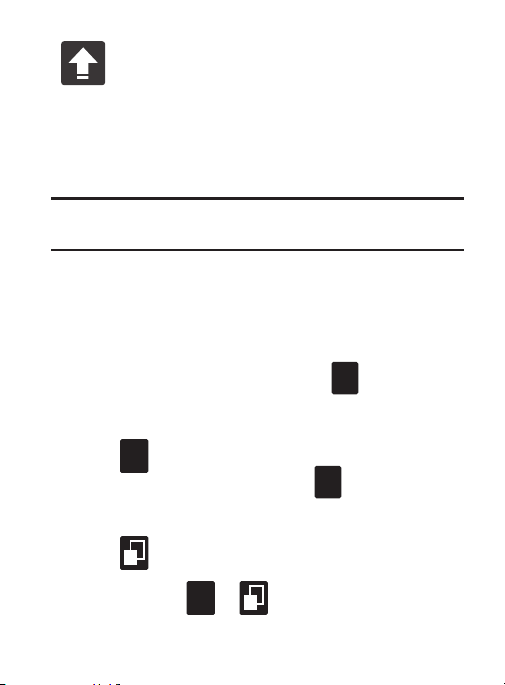
All Uppercase
Displays when all characters will be entered as
uppercase characters.
By default, the first letter of an entry is capitalized and the following
letters are lower case. After a word is entered and you lift your
finger, the cursor automatically adds a space after the word.
Note:
If multiple word choices exist for your Swype entry, an
on-screen popup appears to provide additional word choices.
Entering Numbers and Symbols in SWYPE
By using the on-screen keyboard in portrait mode, some symbols are
not available (such as Emoticons or Smileys).
In SYM mode using Swype, you can only enter symbols and numbers
from the on-screen keyboard.
Once in SYM mode, the text mode key sho
ws
1. From a screen where you can enter text, ta
p the text input field
to reveal the on-screen keyboard.
123
+!=
2. Tap to configure the keyboard for SYM mode. Once in
this mode, the text input type shows
Edit
ABC
.
3. Tap the on-screen key for the number or symbol you want to
enter.
.
Edit
ABC
4. Tap
1
2
to select from additional symbols.
For example:
•
To enter
®
: tap
123
+!=
1
2
and select the
®
key.
110
Loading ...
Loading ...
Loading ...