Loading ...
Loading ...
Loading ...
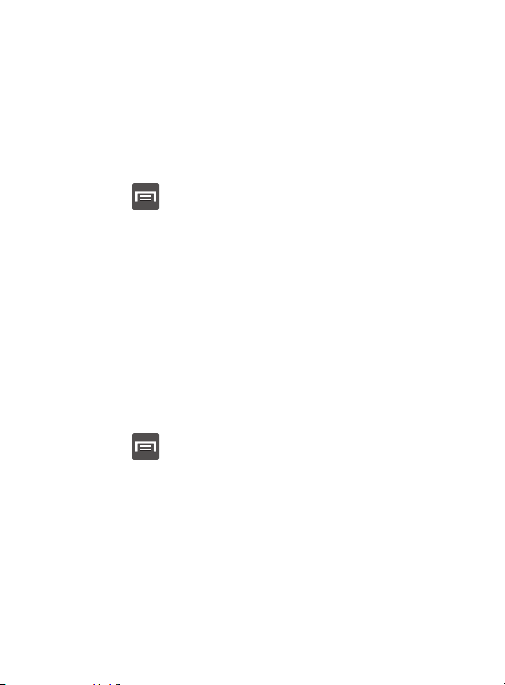
The available Wi-Fi connection are displayed with a security type
displayed next to them.
Network Notification
By default, when Wi-Fi is on, you receive notifications in the Status
bar anytime your phone detects an available Wi-Fi network. You can
deactivate this feature if you do not want to receive notifications.
1. From the main
Settings
page, tap
Wi-Fi
.
2. Press
and then tap
Advanced.
3. Tap
Network notification
. A check mark displayed next to the
feature indicates Network notification is active.
4. Tap
Network notification
again to remove the check mark and
deactivate this feature.
Wi-Fi During Sleep
By default, when your device enter a sleep mode, your Wi-Fi
connection stays on all the time. If the feature is Never enabled
during sleep that current data usage is taken over by your SIM and
its network connection.
1. From the main
Settings
page, tap
Wi-Fi
.
2. Press
and then tap
Advanced
Keep Wi-Fi on during
sleep
.
3. Select an available option:
•Always
: maintains your current active Wi-Fi connection even during
sleep.
• Only when plugged in
: maintains the active Wi-Fi connection only
when the device detects it is connected to a power supply. This reduced
the drain on your device’s battery.
322
Loading ...
Loading ...
Loading ...