Loading ...
Loading ...
Loading ...
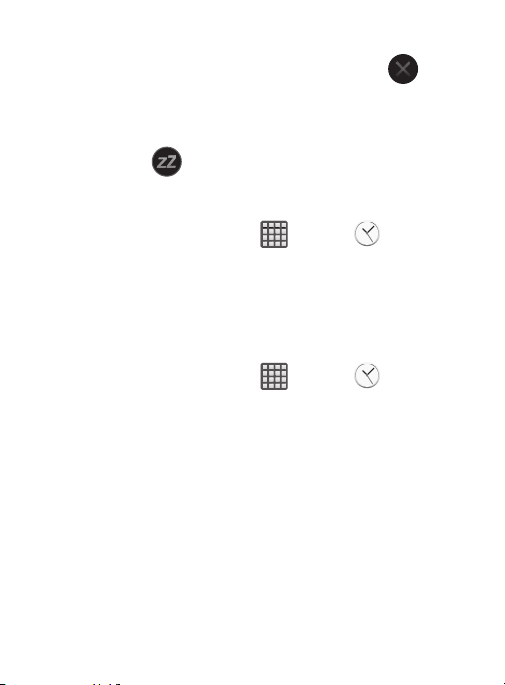
Turning Off an Alarm
To stop an alarm when it sounds, touch and slide to any
direction.
Setting the Snooze Feature
To activate the Snooze feature after an alarm sounds, touch
and slide
to any direction. Snooze must first be set in t
he
alarm settings.
Deleting an Existing Alarm
1. From the Home screen, tap (
Apps
) (
Clock
).
2. Touch and hold an on-screen alarm event.
3. Tap
Delete
.
World Clock
This feature allows you to find out what time it is another part of
world.
1. From the Home screen, tap (
Apps
) (
Clock
).
2. Tap the
World Clock
tab.
3. Tap
Add city
then scroll and select the desired city, or tap in the
search field to locate a city.
To assign DST settings:
1. Locate a desired city from the World Clock list.
2. Touch and hold a city and select
DST settings
.
3. Select a DST setting (Automatic, Off, or 1 hour).
If Daylight Savings Time is selected, a sun symbol appears
next to the World Clock city listing.
256
Loading ...
Loading ...
Loading ...