Loading ...
Loading ...
Loading ...
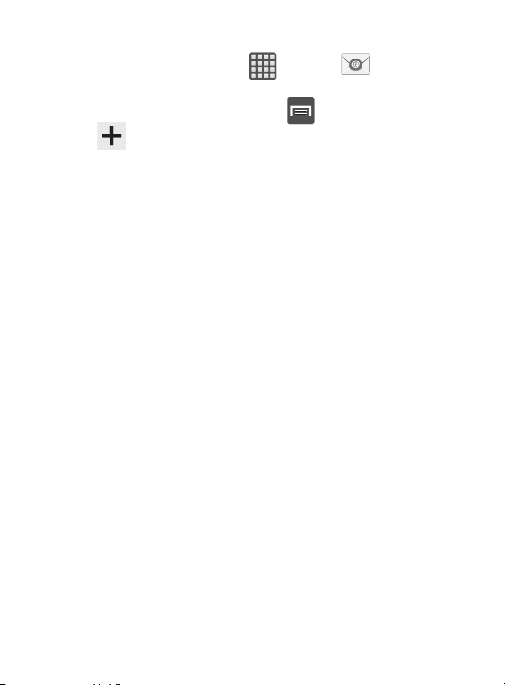
Creating an Internet Email Account
1. From the Home screen, tap (
Apps
)
(
Email
).
2. If you already have other email account setup:
•
Open an existing email account, press and then tap
Settings
(
Add new account
).
– or –
Enter your
Email address
and
Password
information.
• Email address
: your Internet email address.
• Password
: typically your network access password
(case-sensitive).
3. Tap
Show password
to display the password as you enter it in
the associated field.
•
Tap
Manual setup
to configure your connection settings manually
(POP3 or IMAP). Follow the on-screen prompts and enter the information
specific to your email provider.
4. Tap
Next
.
5. At the Account options screen, select the frequency which the
device should check for new email on the server and tap
Next
.
•
Tap the
Notify me when email arrives
field to receive new email
notifications.
•
Tap the
Automatically download attachments when connected to
Wi-Fi
field to assist with faster access to large email attachments when
using Wi-Fi.
6. At the
Set up email
screen, name the account and enter a
screen name to identify yourself on this account.
Messages 167
Loading ...
Loading ...
Loading ...