Loading ...
Loading ...
Loading ...
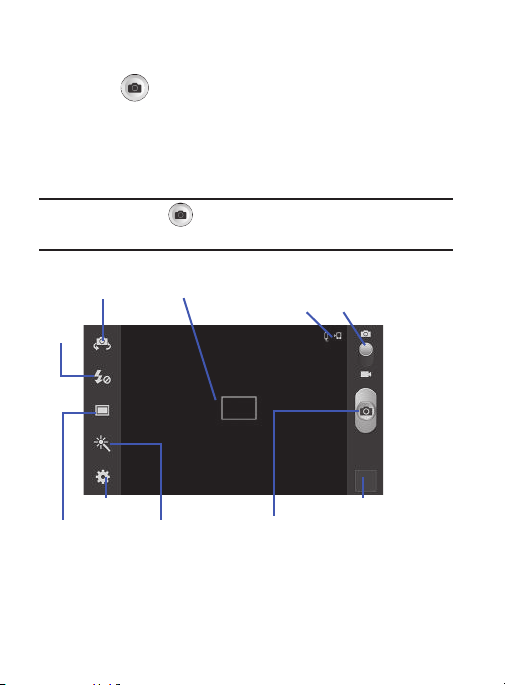
4. You can also tap the screen to move the focus to a desired area
of interest.
5. Press (
Camera
) until the shutter sounds. (The picture is
automatically stored within your designated storage location
(
page 185). If no microSD is installed, all pictures are stored on
the Phone.) For more information, refer to “Camera Options”
on page 188.
Note:
Touch and hold to take a burst shot. These are saved using
a Fine image quality.
Self-portrait Focus area Camera/Camcorder
mode
Storage/Charge
Flash
Settings Image viewer
Shooting Effects Camera/Camcorder
mode button
Multimedia 187
Loading ...
Loading ...
Loading ...