Loading ...
Loading ...
Loading ...
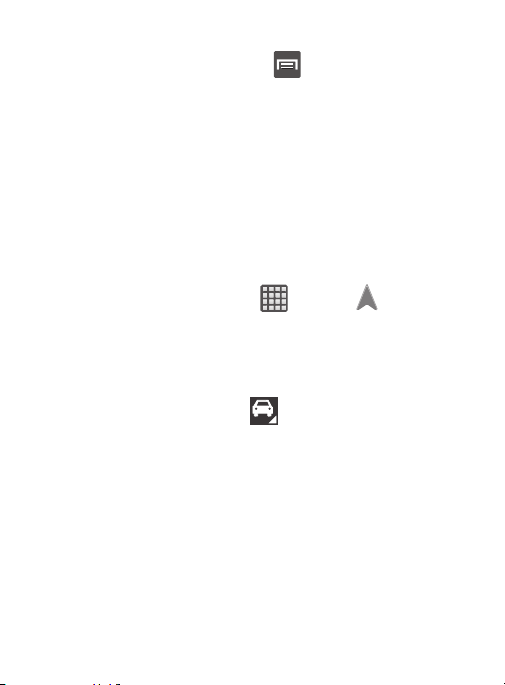
Enabling GPS Location
1. From the Home screen, press and then tap
Settings
Location services
.
2. Tap
Use wireless networks
allows apps to use data from
sources such as Wi-Fi and mobile networks to provide a better
approximation of your current location.
3. Tap
Use GPS satellites
to enable the GPS satellite.
4. Tap
Location and Google search
to allow Google to use your
location data to improve your search results and other
services.
Navigation options
1. From the Home screen, tap (
Apps
) (
Navigation
).
The navigation application can be configured from the main
screen.
2. If prompted, read the on-screen disclaimer and tap
Accept
.
3. Choose from the following on-screen options:
• Driving/Walking/Bicycling
: tap to configure the method of
travel. Selection of Walking would negate the need to track traffic jams
and obstructions.
• Speak destination
: allows you to use the voice recognition feature to
search for matching locations in your area.
• Type destination
: allows you to manually enter a destination address
(via the on-screen keypad).
•Go home
: allows you to return to a designated “Home” location.
–
When prompted initially to setup a home address, enter the location into
the
Enter an address
field and tap Save.
272
Loading ...
Loading ...
Loading ...