Loading ...
Loading ...
Loading ...
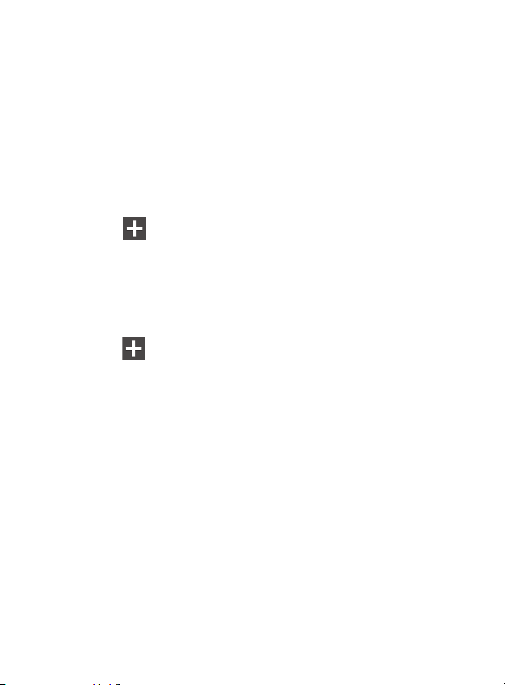
Call restriction
1. From the main
Call settings
page, tap
Call restriction
.
2. Activate the feature by moving the
Auto reject mode
slider to
the on position.
3. Tap
Auto reject mode
and tap one of the following options:
• All numbers
: to reject all calls.
• Auto reject numbers
: to reject all calls in your Reject list.
4. Tap
Auto reject list
.
5. Tap
to manually add numbers to the Reject list.
6. Tap
Unavailable
to create a checkmark and automatically reject
all calls that are not in your Contacts list.
Set reject messages
1. From the main
Call settings
page, tap
Set reject messages
.
2. Tap
to manually add a reject message.
– or –
Tap one of the pre-written messages to be displayed when you
want the call to be rejected. You can edit the message if
desired.
•
Tap
Save
to save the reject message.
340
Loading ...
Loading ...
Loading ...