Loading ...
Loading ...
Loading ...
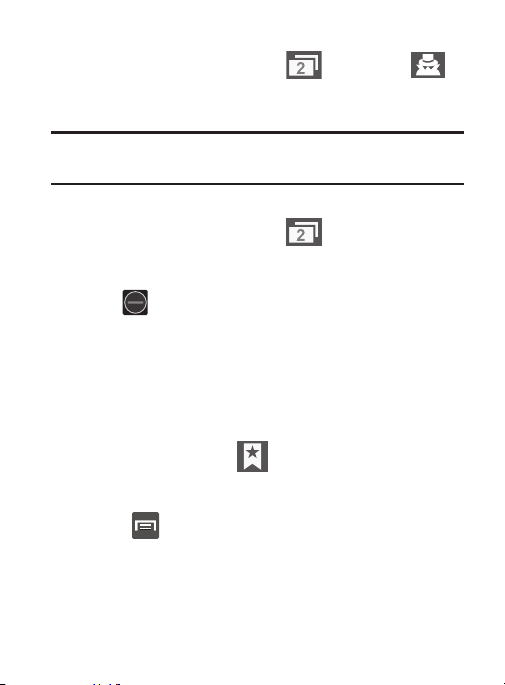
To add a new incognito window:
1. From your browser window, tap (
Windows
)
(
Incognito
).
2. A new browser window displays.
Note:
The incognito icon appears in the upper-left of the new browser
window while you are in this mode.
To exit from the incognito window:
1. From your browser window, tap (
Windows
).
2. Scroll across the available windows and locate the incognito
window.
3. Tap
next to the incognito listing to delete this window.
Using Bookmarks
While navigating a website, you can bookmark a site to quickly and
easily access it at a future time. The URLs (website addresses) of the
bookmarked sites display in the Bookmarks page. From the
Bookmarks page you can also view your Most visited websites and
view your History.
1. From the webpage, tap
(
Bookmarks
).
The
Bookmarks
page displays. Additional pages include
History
and
Saved pages
.
2. Press to display the following options:
• List/Thumbnail view
: Select
Thumbnail view
(default) to view a
thumbnail of the webpage with the name listed, or select
List view
to
view a list of the bookmarks with Name and URL listed.
• Create folder
: Creates a new folder in which to store new bookmarks.
298
Loading ...
Loading ...
Loading ...