Loading ...
Loading ...
Loading ...
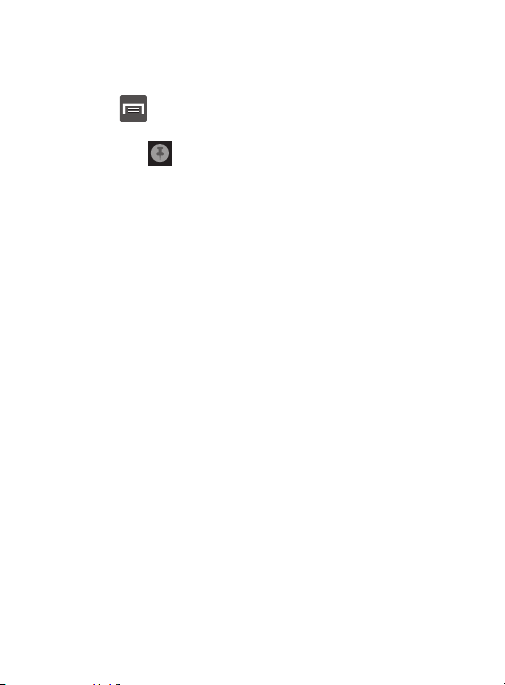
To make your online music available offline on your device:
1. From the main
Play Music
page, change your library view to
Albums, Artists, or playlists.
2. Press
and then select
Choose on device music
and tap the
album or playlist you want to make available offline.
A blue pin
indicates that the item is already available
offline.
Darker pins appear next to the items you can make available
offline. A bar at the bottom of the screen shows how much
space is available on your device for music and other files.
Dim blue pins indicate songs or albums that you copied
directly from a computer to your device.
3. Tap the dark pin next to each item you want to make available
offline or tap a blue pin to stop making it available offline. You
can switch to other views of your library to make other kinds of
items available offline as well.
4. Tap
Done
in the bar at the bottom of the screen.
5. The Music application starts downloading the items to your
device.
Multimedia 231
Loading ...
Loading ...
Loading ...