Loading ...
Loading ...
Loading ...
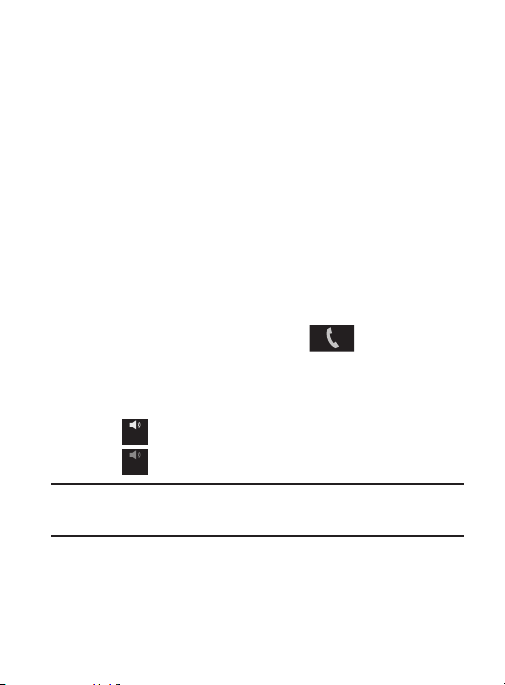
•
Enabled/disabled via the Call settings menu (
Call settings
Use
extra vol. for calls
). For more information, refer to
“Configuring
General Call Settings”
on page 337.
From the Home screen, you can also adjust the ring volume using
these keys.
Placing a Call on Hold
You can place the current call on hold whenever you want. If your
network supports this service, you can also make another call while
a call is in progress.
To make a new call while a call is in progress:
1. Enter the new phone number that you wish to dial or look it up
in Call history.
2. Tap
Add call
to dial the second call.
3. Dial the new phone number and tap
.
Turning the Speakerphone on and off
While on a call, you can use your Speakerphone by following these
steps:
1. Tap
Speaker
Speaker
(
Speaker off
) to toggle the speakerphone on.
2. Tap (
Speaker on
) to toggle the speakerphone off.
Tip:
When the speaker is turned
On
, the color of the speaker is green.
When the speaker is turned
Off
, the color of the speaker is gray.
94
Loading ...
Loading ...
Loading ...