Loading ...
Loading ...
Loading ...
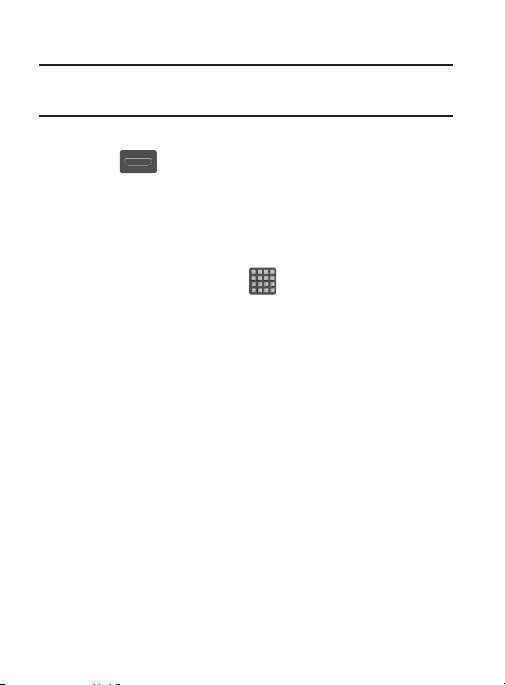
Adding and Removing Primary Shortcuts
Note:
You can change any of your primary shortcuts with the
exception of the
Apps
shortcut.
To remove a primary shortcut:
1. Press to go to the Home screen.
2. Touch and hold the primary shortcut you want to replace, then
drag it to an empty space on any available screen. The primary
shortcuts are now updated to show an empty slot.
To insert a new primary shortcut:
1. From the Home screen, tap (
Apps
).
2. Locate your desired application, then touch and hold the on-
screen icon to position it on a desired screen. For more
information, refer to “Managing Shortcuts” on page 73.
3. Locate the s
creen with the desired shortcut you want to add as
the new primary shortcut.
4. Touch and hold the shortcut until it detaches from the screen.
5. In a single motion, touch and hold the new shortcut, then drag
it to the empty space in the row of primary shortcuts. The new
primary shortcut will now appear on both the Home and
Extended screens.
Understanding Your Device 75
Loading ...
Loading ...
Loading ...